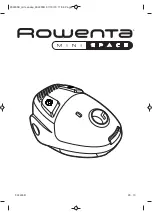Detachable
hand vacuum
Charging port
Battery
indicator
lights
Release button
for hand vacuum
Wand
Release button
Motorized
Brushroll
Dust cup
lever
Filter assembly
(inside dust cup)
Hand vacuum
Bottom lid
Power
button
Handle
Filter cover
How to identify parts of your vacuum cleaner
Cordless vacuum cleaner
One-click
dust cup
release
Low/High
mode
button
Battery
indicator
lights
Easy Rest
nook
Nozzle