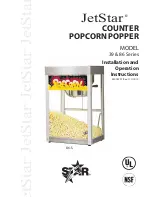Page 7
CLEANING AND MAINTENANCE
• Please be sure to unplug the power cord plug after each use, wait for a few
minutes after power has been turned off, and then wipe it with a damp cloth. If it
is stored for a long time, it should be cleaned with detergent.
• Do not use abrasive cleaning products or solvents for cleaning.
• Pour out the oil in the electric product after use, and change the clean oil each
time before it is used for frying or boiling.
• Do not put the product in water for cleaning in case of electric shock and
malfunction.
• Dry all components before storage and put the product in a safe and dry place.
Remarks:
If the product with a reset button on the back of the thermostat bar fails, please
press the reset button using a suitable appliance. If the product still fails to work,
please remove the faults according to the above self-check table.
SELF-INSPECTION FOR ABNORMALITIES
Serial
Number
1
2
3
4
Working
light is
not on
Work-
ing light
is on
The heating
plate stops
functioning
1. The power supply is
not connected
2. Internal wire is
disconnected
3. Indicator light is
damaged
4. The electric heating
pipe is burned out
5. The temperature
controller is damaged
1. Check whether the
switches, plugs, sockets,
power leads are intact or
not, and ensure that the
plugs and sockets are in
right place.
2, 3, 4, 5 send to the
designated maintenance
department for mainte-
nance
The heating
plate starts
functioning
Switch indicator light
is damaged.
Send to the designated
maintenance department
for maintenance
The heating
plate stops
functioning
1. The electric heating
pipe is damaged
2. The temperature
controller is damaged
3. Internal wire is
disconnected
1. The temperature
controller is damaged
2. The heating pipe of
lower plate is
damaged.
1. The temperature
controller is damaged
2. The wire of thermo-
stat is loosened
Send to the designated
maintenance department
for maintenance
Send to the designated
maintenance department
for maintenance
The working light on
the panel is always
on.
Automatic tempera-
ture limit is not
available
Send to the designated
maintenance department
for maintenance
Abnormal
Phenomena
Check Points and
Troubleshooting
Cause