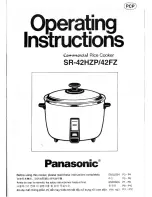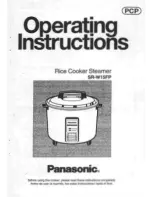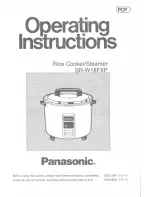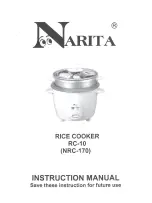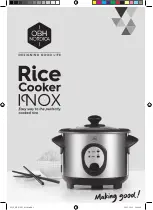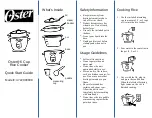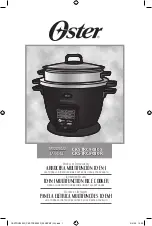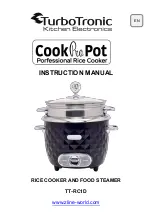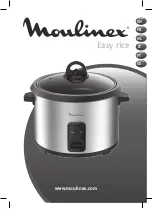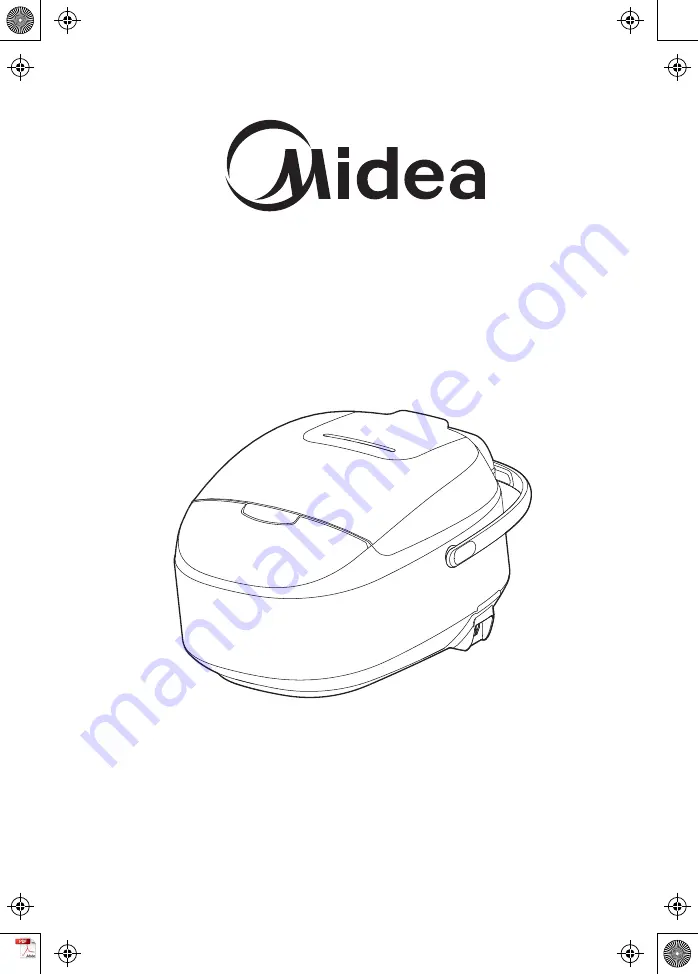
Thank you for purchasing the Midea Electric Rice Cooker. Please read the
Operation Instructions carefully before using and keep it cautiously after
reading for future reference. Pictures are for reference only, subject to the
final product.
Rice Cooker User’s Manual
Model No.: FS5077