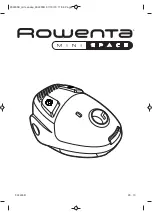Product Introduction
Parts display
Function Operation
Battery status
Notes
Switch button
Charging
base
Plug
Dust cup assembly
Flap the vibration block
Suction port
UV sensor light
UV lamp
Power indicator
light
Please place it following the arrows on the illustration to ensure
proper charging.
State
In the charging
Charging completed
Power consumption
Insufficient remaining power
Indicator light for battery status
Flash once every second from left to right
The indicator light stays on for 10 minutes and then goes off
Decrease from right to left
The leftmost light flashes, which prompts charging
Function Operation
Sweeping
Cleaning and Maintenance
Dust cup cleaning
According to the area of the cleaned object, the user can adjust the
handle to two directions such as vertical and horizontal directions. Press
the switch button to push back and forth to achieve cleaning.
1. When the dust reaches the max scale line on the cup, the dust cup
is taken out along the direction of the arrow.
2. Above the trash can, take out the filter components and clean the
dust.
The handle can
be rotated 90°
Push back
and forth
Sofa, pillow
etc.