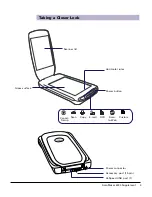10 ScanMaker 6000 Supplement
Scanning Film with the LightLid 35
To scan film, use the LightLid 35 transparency adapter included with your ScanMaker
6000. The LightLid 35 is specially designed to scan 35mm slides and filmstrips.
Microtek recommends the use of this accessory to scan slides for on-screen display
purposes or where high resolution is not critical. For high-quality print reproduction,
we recommend purchasing a dedicated slide scanner or a Microtek scanner with built-
in film-scanning features.
Before proceeding with film scanning, take note of the following two sections to
install the LightLid 35 first.
A. Installing the LightLid 35
1. Unpack the LightLid 35. Remove the
scanner lid.
2. Make sure that the scanner is powered off;
then plug the connector of the LightLid into
the scanner’s 15-pin accessory port.
B. Installing the LightLid 35 Calibrator
The LightLid 35 Calibrator is a utility program designed for calibrating the LightLid 35
to ensure that it captures colors accurately when scanning slides and filmstrips.
For PCs:
1. Place the Microtek CD-ROM into the CD-ROM drive. When the Microtek
Software Installer screen comes up, click “Exit” to quit the installer.
2. Double-click the My Computer icon on the desktop. Locate your CD-ROM drive
icon, and right-click the icon to bring up the Context menu.
3. Choose Open, then double-click the LL35 Calibrator folder to open the folder.
4. Double-click the setup.exe icon to install the program. Follow the on-screen
instructions until installation of the LightLid 35 Calibrator is complete.
Summary of Contents for ScanMaker 6000
Page 9: ...ScanMaker 6000 Supplement 9...
Page 15: ...ScanMaker 6000 Supplement 15...