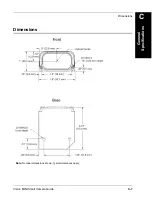V
ision MINI
Diagnostic Boot Mode
E
Vision MINI Smart Camera Guide
E-3
It is possible to configure the system to acquire its IP address via DHCP
or to use a static IP address. Issue the following command with a ‘0’ for
static IP or a ‘1’ for DHCP.
[SAFE-KERNEL]
BP_UpdateDHCP(0)
Additional Boot Parameters
BP_UpdateCameraName(cameraName)
where
cameraName
is a double-quoted string representing the new
camera name.
Function:
Allows you to change the name of the smart camera.
BP_UpdateLaserOn(state)
where
state
=
0
or
1
Function:
Allows you to disable or enable the state of the targeting laser
during image acquisition. The actual display of the targeting laser is a
logical AND of job settings with this parameter. Note that when the laser is
disabled it is still possible to turn the laser on when a job is not running by
issuing the serial command
target 1
(Turn Target On).
BP_UpdateGreenFlash(state)
where
state
=
0
or
1
Function:
Allows you to disable the flash-on-pass feature to eliminate
green flash interference during color image processing.
Summary of Contents for Vision MINI Smart Camera
Page 1: ...Vision MINI Smart Camera Guide 84 016300 02 Rev J ...
Page 16: ...Chapter 2 System Components 2 6 Vision MINI Smart Camera Guide Direct Input Output Diagrams ...
Page 18: ...Chapter 2 System Components 2 8 Vision MINI Smart Camera Guide New Master Input with IC 332 ...
Page 24: ...Chapter 2 System Components 2 14 Vision MINI Smart Camera Guide ...
Page 32: ...Appendix A Connector Pinouts A 4 Vision MINI Smart Camera Guide ...
Page 42: ...Appendix B Cable Specifications B 10 Vision MINI Smart Camera Guide ...
Page 62: ...Appendix E Vision MINI Diagnostic Boot Mode E 4 Vision MINI Smart Camera Guide ...
Page 66: ...Appendix F USB Power Management F 4 Vision MINI Smart Camera Guide ...