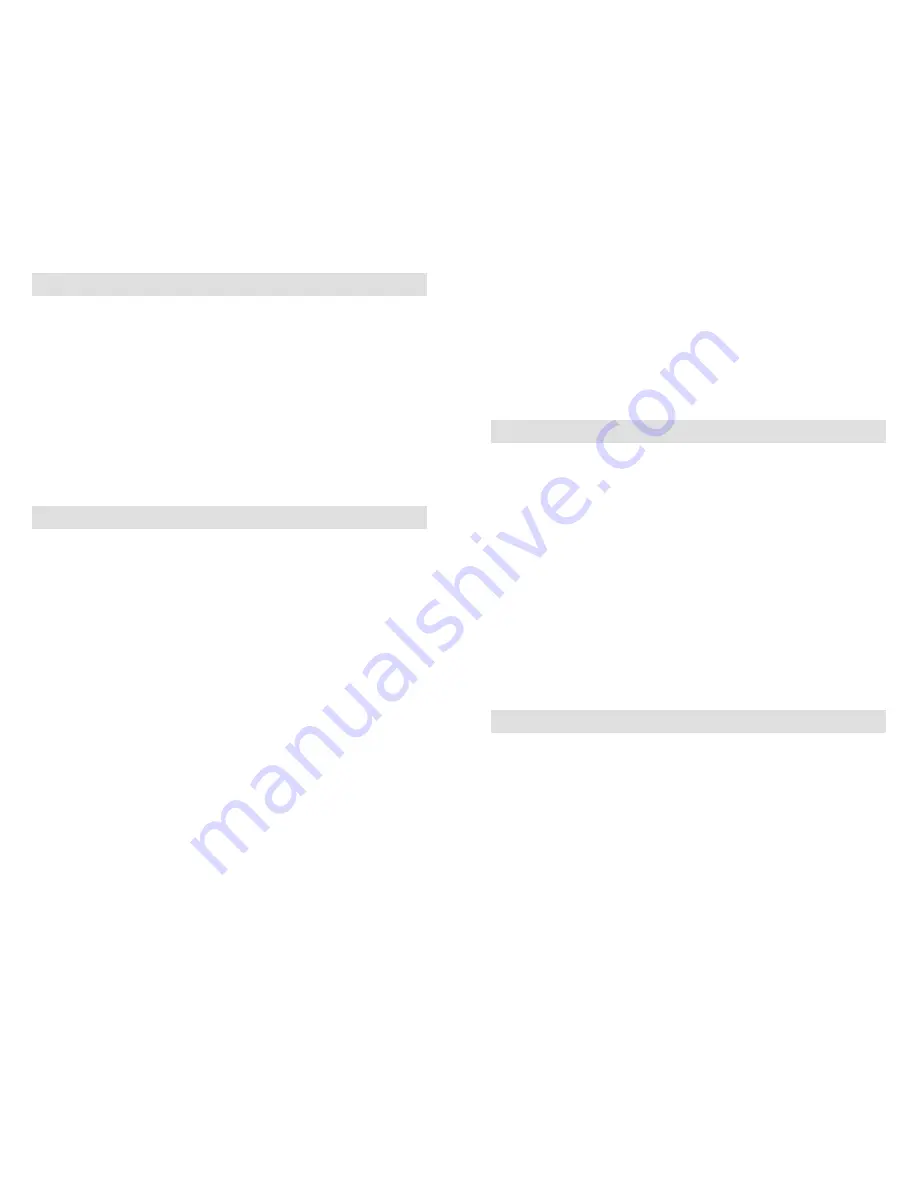
Page 4
INITIAL SETUP
Before the unit can be used, it must be set up for the proper video
standard and input signal selections. These two functions (and the
center split mode enable) are set with four DIP switches located
on the rear of the unit. Each switch is numbered and OFF is in the
UP position while ON is in the DOWN position. The following
sections describe how to set these switches properly.
SIGNAL STANDARD SELECTION
The PIX/2 DSP products MUST be set to the proper video standard
to work correctly. The choices are NTSC (RS170/60Hz) or PAL
(CCIR/50Hz). NTSC is the common video standard for North
America while PAL is common in Europe and other parts of the
world. The factory default setting is NTSC (DIP switch number 1
off).
To set the unit for PAL operation, place the DIP switch in the
LOWER (ON) position. The RAISED (OFF) position is for NTSC
standard.
The unit must be set to the same standard as the video sources
(cameras, VCRs, etc) and the monitor.
Page 9
Save
After setting the desired separator width and color,
pressing the FADE button will save the changes and
return the unit to normal operation. The selected width
and color choices will affect both the vertical and the
horizontal split modes. The unit will remember these
settings if power is removed.
COLOR BARS
The PIX2 DSP can produce color bars for use as a test signal. To
activate the internal color bar generator, the unit should first be
switched off. Depress and continue to hold in the FREEZE switch
while turning the unit on again. The 3 LEDs just to the left of the
MIX control should blink when the unit is producing color bars.
You may then release the FREEZE switch. To deactivate the color
bars, either press the EXCHANGE switch or turn the unit off. The
unit will return to normal operation when it is turned on again.
Color bars may also be enabled with the optional RS-232 remote
control.
IN CASE OF DIFFICULTY
If you are experiencing problems with any MicroImage product,
you can contact MicroImage Support using the following methods:
Phone
610-754-6800
Fax
610-754-9766
Web
www.mivs.com
























