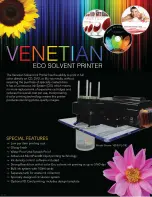Microboards Technology, LLC
22
Error
Code
Error Message
Description and Recommended Solutions
253
Over Blank Disc
Capacity
Applies to Mix Audio Tracks.
The total size of the
selected tracks is larger than the remaining capacity of
the target discs.
Select alternate track of smaller size, or remove
selected track.
260
No Update File
A valid firmware file was not detected on the disc during a
Firmware Update attempt.
1. Confirm the file on the disc is not a “zip” file. If
so, extract the file and burn to another disc.
2. Confirm that the update disc was burned as a
“Mode 1” Data CD. Drag-and-drop burn methods
such as the Windows XP burn utility generally do
not use this format and will not be recognized as
valid.
3.
Verify that there are no other discs loaded into
the duplicator. Insert the update disc in another
drive tray and repeat.
261
Wrong Update File
The Firmware Update File is either not compatible with
your duplicator or is corrupted.
Download and burn Update File again. Contact Tech
Support if this error persists.
262
Unknown Flash Model
The Firmware Update File is not intended for your
duplicator.
Contact Tech Support for the correct file. Have
Duplicator Model and Serial Number available.
263 User
Abort
A duplication job has been deliberately cancelled by the
user by pressing the ESC button for more than 5 seconds
during a duplication attempt.
Once the reason for cancellation has been corrected,
restart the job after replacing any partially burned
media.