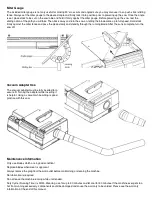LIMITED WARRANTY
Micro-Mark guarantees this product to be free of manufacturing defects for a period of 90 days from date of shipment, regardless of the amount of
time the product has been used and/or stored. The product, or parts thereof, will be repaired or replaced (at our option) and shipped back to you free
of charge if the following conditions have been met:
• the product is shipped back to us within the warranty period,
• incoming transportation charges have been pre-paid,
• proof of purchase has been provided, and
• our Service Department determines that the problem was caused by a defect in material and/or workmanship.
Please return to
Micro-Mark Product Service Department
at the address below with a note explaining the problem.
For products returned after the warranty period, our regular repair charges shall apply. Please include your telephone number so we may
advise you of the repair estimate. Any product returned to the purchaser without repair work being performed shall be shipped C.O.D. for the
return transportation charges.
This warranty does not cover damages resulting from improper assembly, adjustment or maintenance, accident, alterations, normal wear,
abuse or misuse, and does not apply where products are used commercially. The warranty shall also not apply when the product has been
used for purposes beyond those for which it was designed or unreasonable for its size.
Micro-Mark makes no other warranty of any kind whatever, expressed or implied, and all implied warranties of merchantability and fitness for a particular purpose which exceed the
above mentioned obligation are hereby disclaimed by Micro-Mark and excluded from this warranty.
This warranty gives you specific legal rights and you may also have other rights which vary from state to state. The obligation of the warrantor is solely to repair or replace the products.
The warrantor is not liable for any incidental or consequential damages due to such defect. Some states do not allow the exclusion or limitations of incidental or consequential
damages, so the above limitations or exclusion may not apply to you.
Contact our
Product Service Department
at
Micro-Mark Product Service Department
340 Snyder Avenue
Berkeley Heights, NJ 07922
For replacement parts, contact our Technical Service Department
at [email protected] and refer to the numbers in the diagram above.