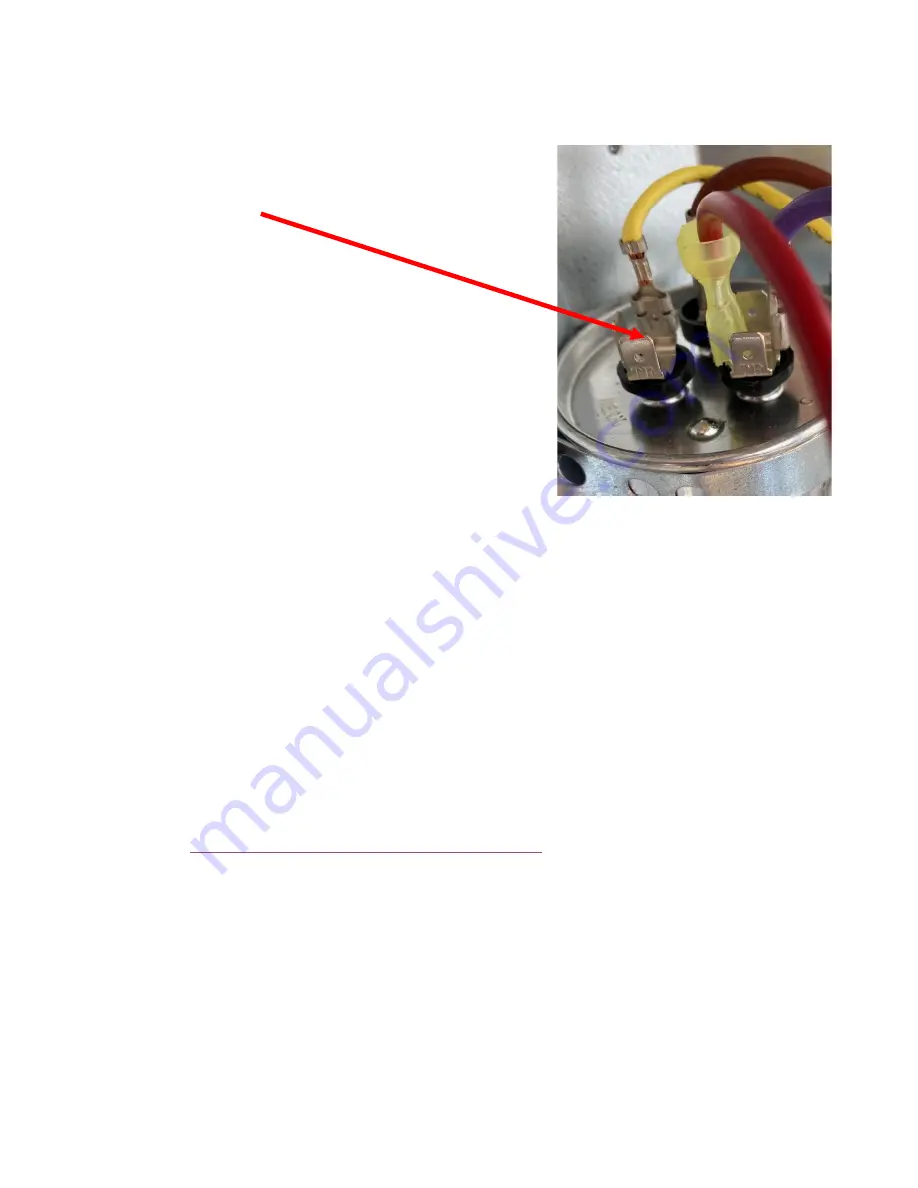
©2021 Micro-Air corp.
5
rev. 1.06
Step 4: Removing start devices
HERM terminal group
There is only a single yellow wire connected to the
HERM terminal in figure 4. Compressors with only one wire on
the HERM terminal have no start components and can go on to
the next step.
If you find there is more than one wire on this group,
you will need to identify which of these wires, if any, goes to a
start device.
One wire will always go to the compressor which you can verify using your factory wiring
diagram or tracing them out. One may be a compressor monitoring wire and should be preserved and is
explained in the next step. The one to remove can go to a relay, a second capacitor called a start
capacitor or a PTC device which is a small disk. Remove this start assist wire from the herm terminal at
both ends while leaving all the other HERM wires alone. If you have a PTC or hard start you can just
remove the entire device.
Step 5: Check for compressor monitoring systems
Some systems have monitoring circuit that verifies the compressor is running and provides
feedback, like a lights or fault indication, when the compressor fails to start. These systems have a
control board located in the electrical box and a fault chart located nearby that lists specific compressor
faults. If your system contains one of these control boards, you will need to remove the start delay in
EasyStart so it does not cause an artificial fault.
Appendix 1: Compressor monitoring system changes
for information on this change if it is
required for your installation.
Step 6: Connecting the ORANGE wire
Connect the EasyStart ORANGE wire to the HERM terminal.
Figure 4



























