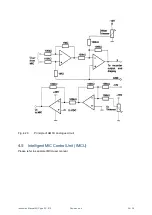Instruction Manual MIC type EC-912
Revision no.4
36 / 38
Figure A.1.4. Intilligent MIC Control Unit (IMCU) type EC-912-25
a)
LED “Power” The color of the LED is green
under normal operation, red during power up
and flashing red in case an error is detected.
b)
LED “Calibrating” The color of the LED is
green under normal operation, red during
calibration and flashing red in case an error is
detected.
c)
LED “Link” The color of the LED is yellow
when connected and flashing yellow when
there is activity on the Ethernet.
d) Ethernet interface via RJ45 connector
e) USB web interface / service port