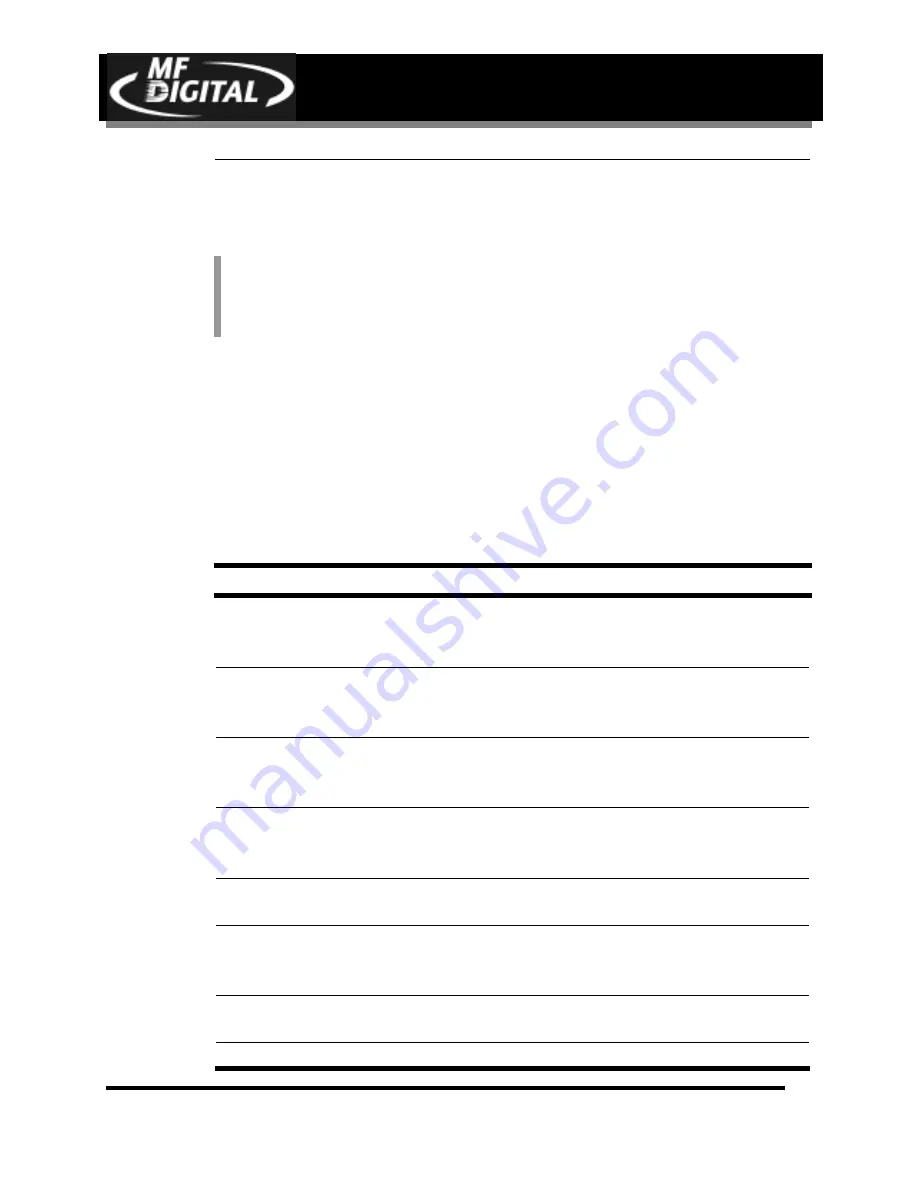
DIRECTOR Series Operator’s Guide
Document Revision: 06/15/05
Page 54
Help
Displays on-screen help.
General Options
Vertically along the left side of the Job tab is a series of nine check boxes:
Copy, Verify, Print, Print First, Simulate, Archive, Align, SmartGuard
Media. The first step in creating a job is to set the general options so as to
define which operations the DIRECTOR EC will perform when the job is
submitted for production.
•
Check or uncheck the option boxes to enable or disable the production
options needed for your job:
General Options:
Copy
When checked, the CDs in the submitted job will be
recorded using the disc image file selected in the
IMAGE field.
Verify
When checked, the CDs in the submitted job will
automatically be compared against the source files
after recording is completed.
When checked, the CDs in the submitted job after
recording will be printed with the disc label selected
in the LABEL FILE field.
Print First
When checked, the CDs in the submitted job before
recording will be printed with the disc label selected
in the LABEL FILE field.
Simulate
When checked, the CDs in the submitted job will
not be recorded.
Archive
When checked, an existing CD is saved to the hard
drive as a physical image file for later recording.
This option is used for duplicating existing CDs.
Spindle Select
Allows to select DVD or CD media based on image
SmartGuard Media *** 48x Plextor ProDRIVE only ***
Only DIRECTOR systems equipped with Plextor ProDRIVE 48X
CD-R drives support MF Digital SmartDRIVE features.
Note:
Summary of Contents for DIRECTOR PRO series
Page 1: ...Director Series Director PRO Series Duplication Publishing System Operator s Guide ...
Page 2: ...DIRECTOR Series Operator s Guide Document Revision 06 15 05 Page 1 This Page Left Blank ...
Page 79: ...DIRECTOR Series Operator s Guide Document Revision 06 15 05 Page 78 This Page Left Blank ...
















































