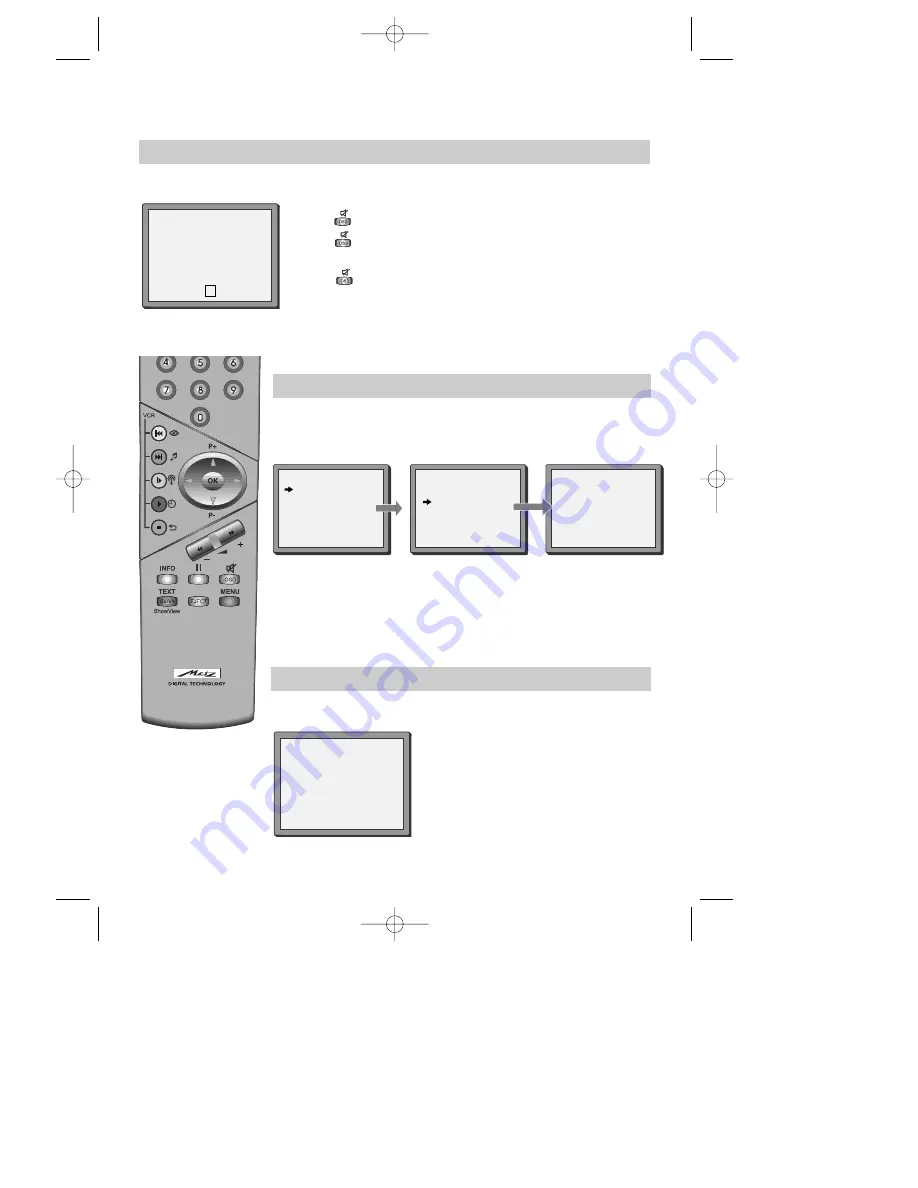
25
Clock and counter display
◆
The counter counts in real time from when you load the cassette. This does not have to be at the beginning
of the cassette. The counter does not count unrecorded parts of the cassette.
◆
If you rewind the cassette, the counter will count backwards, if you rewind beyond the zero position, the
counter counts in negative values for example, – 0:01:15.
This display will only appear when there is a cassette in the video.
STOP SP PR01 ARD
14:00 11/03
STEREO ON
Press once to display the time and date.
Press twice to display the counter time and how long is
left to the end of the cassette.
Press three times to clear the screen.
Remaining time and cassette length
Choose ‘Tape Remain’ by pressing
OK
.
Press
P+
or
P-
to select the length of your current cassette.
Press
OK
to confirm. The display will show how long is left to the
end of the cassette.
Finding the counter zero position
Press
MENU
and choose ‘Tape Control’ by
pressing
P+
and then
OK
.
Choose ‘Go to Zero’ by pressing
P-
and
then
OK
.
The video will wind to the position 0:00:00
and stop.
REW SP
GO TO ZERO
0:02:13
TAPE CONTROL
TAPE REMAIN
E-240 01:27
TAPE REMAIN
GO TO ZERO
COUNTER RESET
E-180
E-240
E-300
PR+/-:SELECT
OK:CONFIRM MENU:END
PR+/-:SELECT
OK:CONFIRM MENU:END
This display will only appear when there is a cassette in the video.
Press
MENU
and choose ‘Tape Control’ by pressing
P+
and then
OK
This display will only appear when there is a cassette in the video.
V
If didn’t wind tape (PLAY), it doesn’t appear the tape remain time.
During fast forward or backward, the tape remain time can be displayed only in
“VCR mode”. To change between VCR- and TV mode, press TV/VCR button.
These buttons are used
on the following three
pages.
METZ_GB(T50)
2005.6.21
3:55
PM
˘
`
25






















