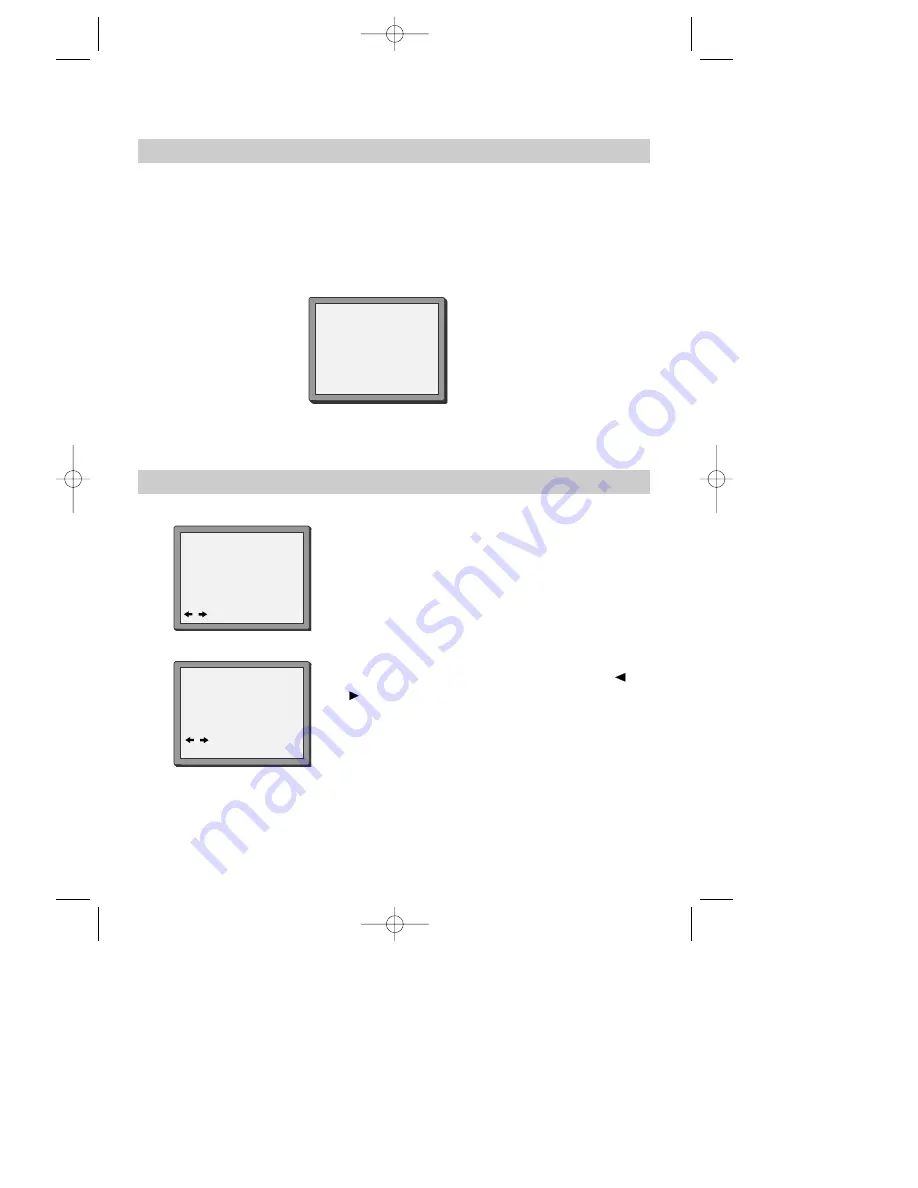
9
If the ‘CLOCK SET’ display is not already on the screen
press
MENU
.
Choose ‘VCR SET UP’ by pressing
P-
twice, then press
OK
.
Choose ‘CLOCK SET’ then press
OK
.
CLOCK SET
0-9:SETUP(HOUR)
/ :CORRECT MENU:END
CLOCK SET
0-9:SETUP(HOUR)
/ :CORRECT
OK:CONFIRM MENU:END
TIME - - : - -
DATE - -/- -/ - - - -
TIME 11:41
DATE 11/03/2002(MON)
Setting time and date
1
2
Once the ‘CLOCK SET’ display is on the screen, move
to the position you want to change by pressing or
.
Use the number buttons
0
to
9
on the remote control
to enter the correct time and date.
Press
OK
to confirm the settings, and press
MENU
to
end.
Station table download (only with Data Logic)
Provided that the Videorecorder is equipped with Data Logic (Mets), Megalogic (Grundig), Easy Link
(Philips), Qlink (Panasonic), or SmartLink (Sony), the Videorecorder can download station table of
the TV-Set.
Please choose Country in Automatic function, channel setting menu of Videorecorder menu, and
then press
OK
button.
PLEASE WAIT...
TV CHANNEL DOWNLOAD
METZ_GB(T50)
2005.6.21
3:54
PM
˘
`
9

























