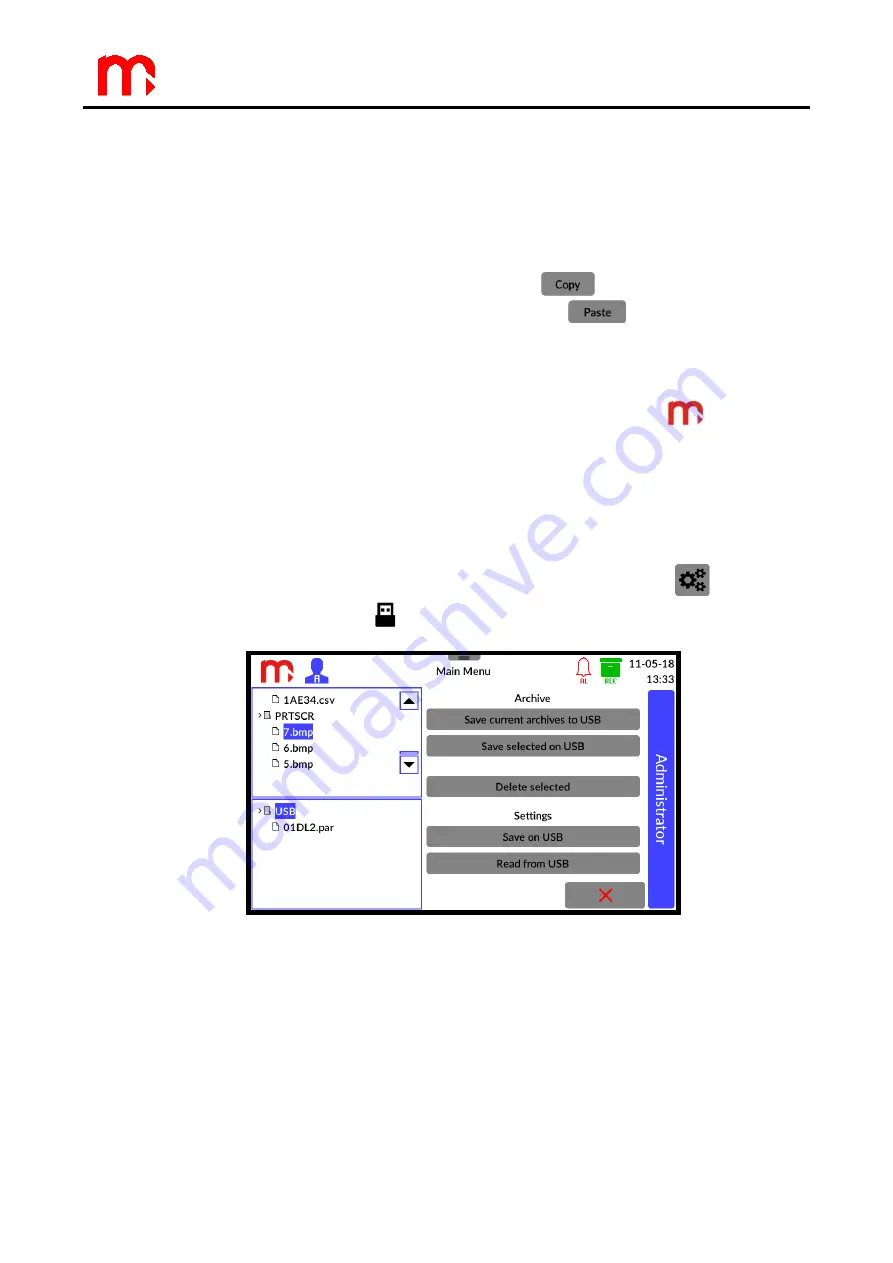
DL2
74
14.1.3 Copying channel settings
The device enables copying the settings assigned to a particular measurement
channel and pasting them into another channel. It allows to speed up the programming
when there are channels to be programmed with using the same settings. After pasting,
change the address of the measurement input and the name of the channel.
To copy the settings, from the list in the top part of the
Channels
setting window select
the channel which is to be copied and then select the
button. Then, choose the
channel to which the settings are to be copied and click the
button.
Both function buttons are located in the bottom of the screen.
14.2 Print screen
To use the print screen option click on the manufacturer’s logo
. During this
operation, the screen will be inactive for a few seconds and the process will be signalled
by a blue diode situated on the front panel of the device. When the process is completed,
an information will be displayed on the screen. Confirm the information.
The device may store up to 10 print screen numbered from 0 to 9. If this number is
exceeded, the numbering is resumed from 0, and the images are overwritten. All files are
saved in the *.bmp format.
To copy the image from the device to a USB flash memory, use the
button from
the menu bar and then click on the
icon.
Fig. 14.3 Saving the print screen file.
Among the files situated in the window on the left side of the screen, from the
PRTSCR
folder select the file to be copied (at the bottom of the list). The selection will be
confirmed by marking the name in blue. Then, from the menu on the right side select the
Save selected on USB
button.
Summary of Contents for DL2
Page 47: ...DL2 47 Notes ...
Page 48: ...DL2 48 Notes ...





















