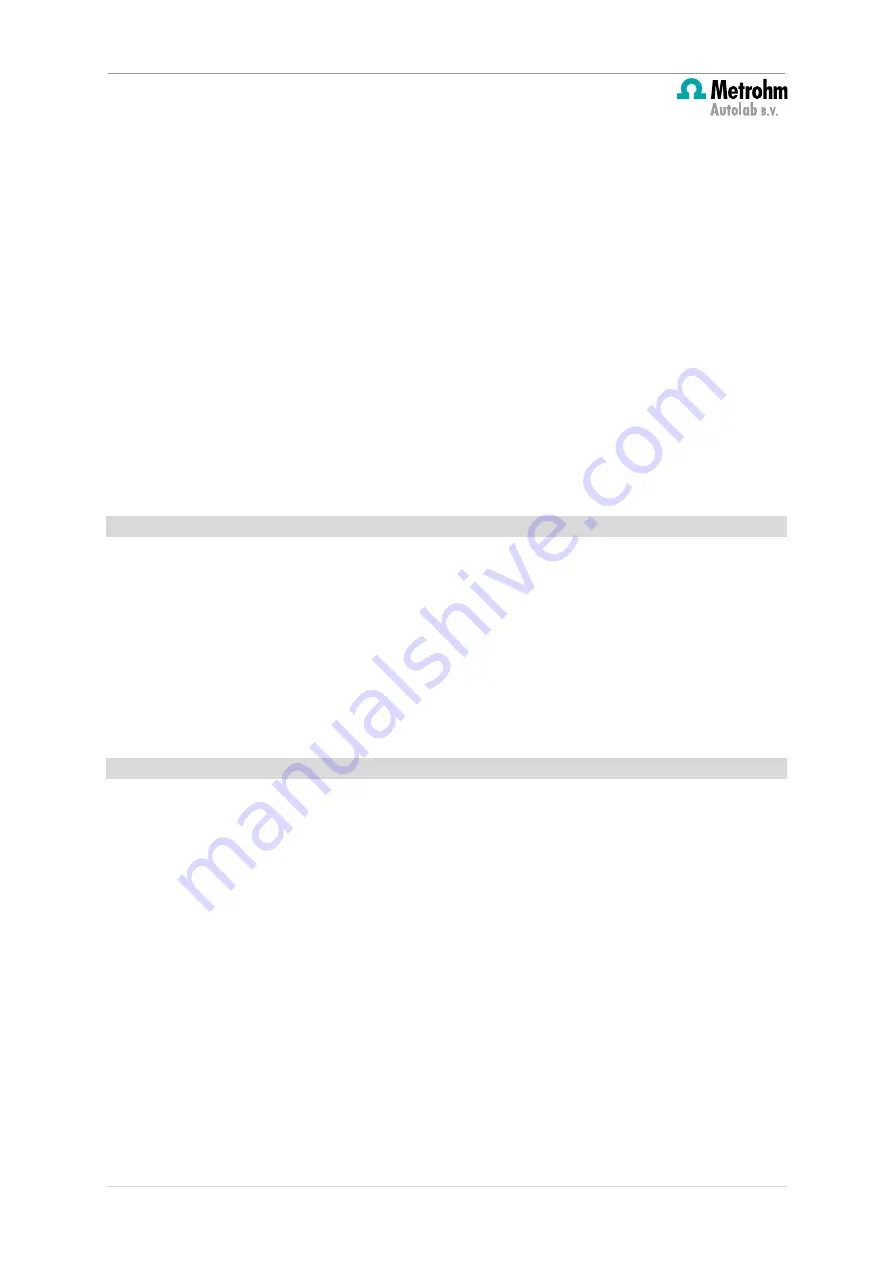
Insert a new module for the Multi Autolab Cabinet
•
The serial number of the Multi Autolab Cabinet (printed on the back plane of the
device). This number is the same for all the M101 or M204 modules installed in the
cabinet.
•
The specific module position of each M101 or M204 module (1-6 for parent
positions, A-F for daughter positions).
For the Multi Autolab with M101 or M204, three different situations fall in the scope of
use of the Edit Serial Number application:
1.
M101 or M204 modules are to be installed in a completely empty Multi Autolab
Cabinet.
2.
M101 or M204 modules are to be installed in an existing Multi Autolab Cabinet,
fitted with at least one M101 or M204 module.
3.
M101 or M204 modules installed in an existing Multi Autolab Cabinet need to be
removed from the cabinet in order to be installed in another Multi Autolab Cabinet.
All three situations will be described in the following sections.
5.1.1
– Installation of M101 or M204 modules into an empty Multi Autolab Cabinet
When the M101 or M204 modules are installed into a completely empty Multi Autolab
Cabinet, both the serial number and the position of each M101 or M204 module needs to
be encoded in each module.
The serial number of the Multi Autolab Cabinet can be found on the back panel of the
instrument (MAC8XXXX for M101 or MAC9XXXX for M204).
The position of the M101 or M204 modules is defined by the module bays in which they
are installed (Parent or Daughter).
5.1.1.1
– Create a new Multi Autolab Cabinet
Using the application menu, select the Multi Autolab Cabinet (M101) or Multi Autolab
Cabinet (M204) option from the Create menu (see Figure 26).
22 |
P a g e






























