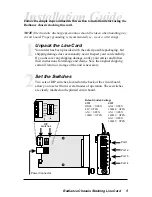Radiance Chassis Stacking Line Card 13
Chassis Stacking Example
Radiance Chassis
Stacking Line Card
PC Running Terminal Emulator
(e.g., HyperTerminal, TeraTerm)
R502-M
Management
Card
R502-M
Management
Card
7501-M
Management
Card
Radiance R5000
Central Service Platform
R502-M
Management
Card
Chassis 1
Chassis 2
Chassis 3
Chassis 4
RS-232
LAN
PC Running SNMP Application
(e.g., NetBeacon, HPOV NNM,
MIB Browser), WebBeacon,
Telnet, etc.
Using a Radiance chassis stacking line card, up to four Metrobility chassis can
be controlled as a single network device with one IP address. Stacking requires
an R502-M management card in the master chassis. One of the ports on the
chassis stacking line card must be connected to Port 2 of the R502-M.
For each additional chassis you want to include in the stack, connect the
Ethernet port of its x501-M or Port 1 of its R502-M management card to one of
the ports on the chassis stacking line card. (See diagram above.) This provides
the communication path between the master R502-M and the network stack.
When configured for a stack, the management card’s secondary LAN IP address
must be a valid Class B address, in accordance with RFC 1597. The network
portion of the IP address must be between 172.16.0.0 and 172.31.0.0. The host
portion of the IP address must be the chassis’ stack position number followed by
the slot number where you have installed the management card.
Example:
network
172 . 16 .
1 . 17 host (stack . slot)
Each management card in the stack must be configured for stacking. Refer to the
Command Line Interface Reference Guide for detailed software instructions.