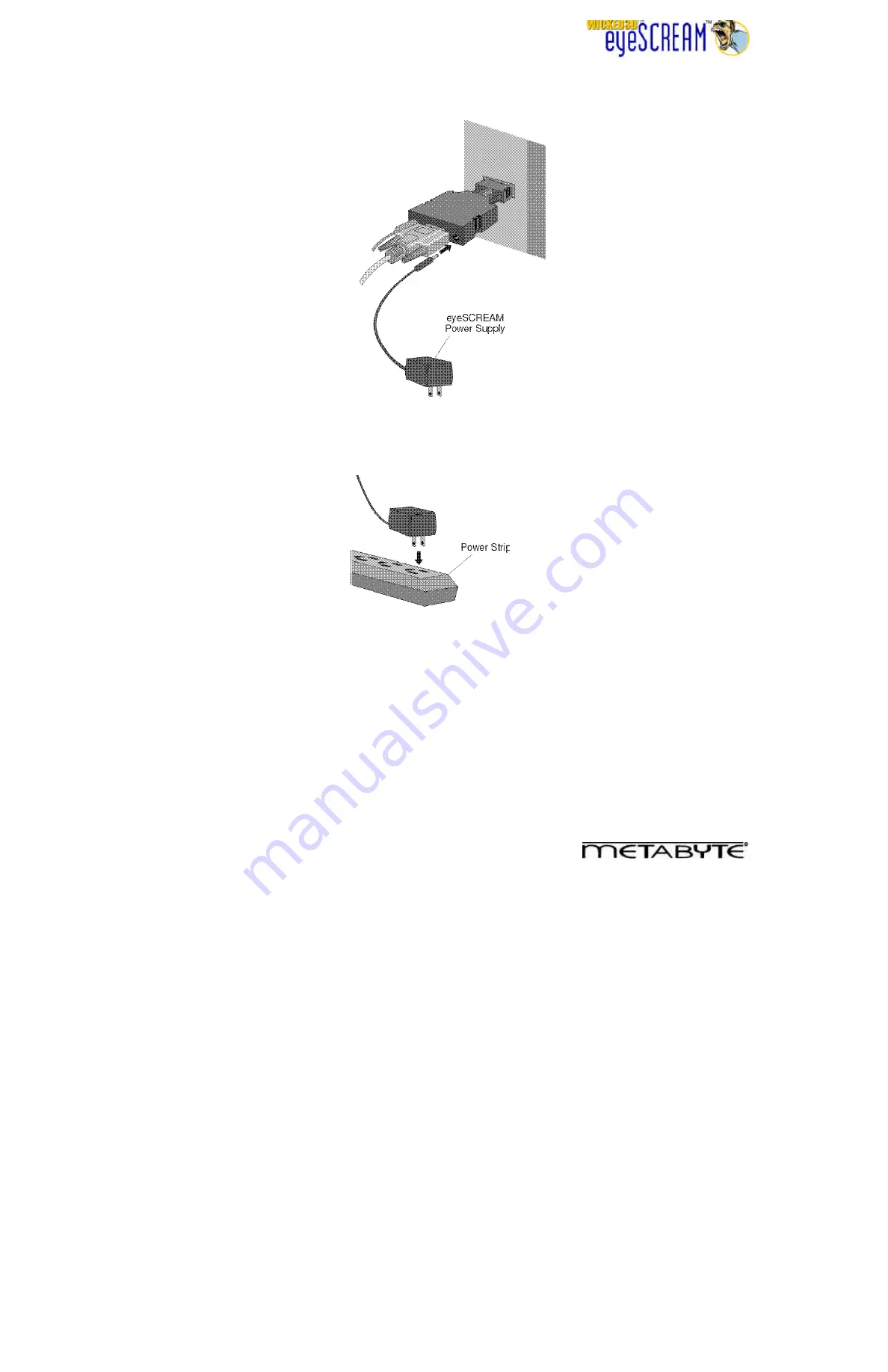
3
7.
Attach the eyeSCREAM power supply to the appropriate connector on the wide end of the eyeSCREAM
Adapter.
8.
Finally, attach the eyeSCREAM power supply to a standard power outlet or power strip.
Section 2: Installing the eyeSCREAM software/drivers:
Upon successfully installing the Wicked3D eyeSCREAM hardware, use the following installation procedures
to install the Wicked3D eyeSCREAM software in Windows 95 or Windows 98.
Note1: Installing these drivers will replace your current 3D graphics card (Voodoo2) drivers. This is
required for full eyeSCREAM software functionality
Note2: If you have a Wicked3D featuring Voodoo2 or Wicked3D Vengeance product, you do not need
to install the eyeSCREAM software. Wicked3D 3D graphics accelerators have eyeSCREAM support
built-in. Install the latest versions of the software for your Wicked3D product instead.











