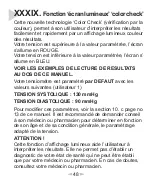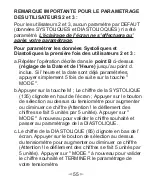You Blood pressure monitor has multi user feature (up to
3 user); it means that different person can use it and save
their records in separate memory, which allow an easier
follow up of their records. See the next section ‘Multiple
users’ for more details.
For user 2 and user 3, no settings have been done yet;.
WITHOUT doing these settings, you will not see ANY
LIGHTING ON THE SCREEN when using your blood
pressure monitor under user 2 or user 3. You need to do
the setting FIRST if you want to activate the LIGHTING
FEATURE for these users.
To do the setting of the SYSTOLIC and DIASTOLIC for
user 2 and/or 3:
a. Select user 2 or 3 (see next paragraph D on how to
select user 1, 2 or 3)
b. Follow all the steps described on paragraph B above
(Setting date and Hour) TILL POINT d. If you already set
the time and date, simply press 5 times in a row the "M
(MODE)" key.
c. Press the "M (MODE)" Key to display the SYS and DIA
figures; The SYS figure on the upper part of the screen
is flashing (135).
d. Press the selection key "▲" or "▼" on the side of the
unit to adjust up or down this figure (Please note that the
adjustment is done by +/-5 mmHg each time you press
the "▲" or "▼" key).
e. Press the "M (MODE)" key to confirm setting and go to
the setting of the DIASTOLIC.
40