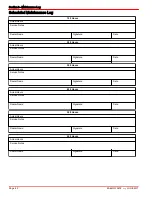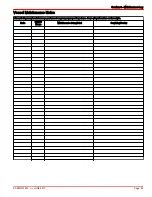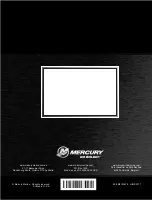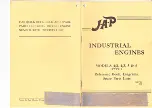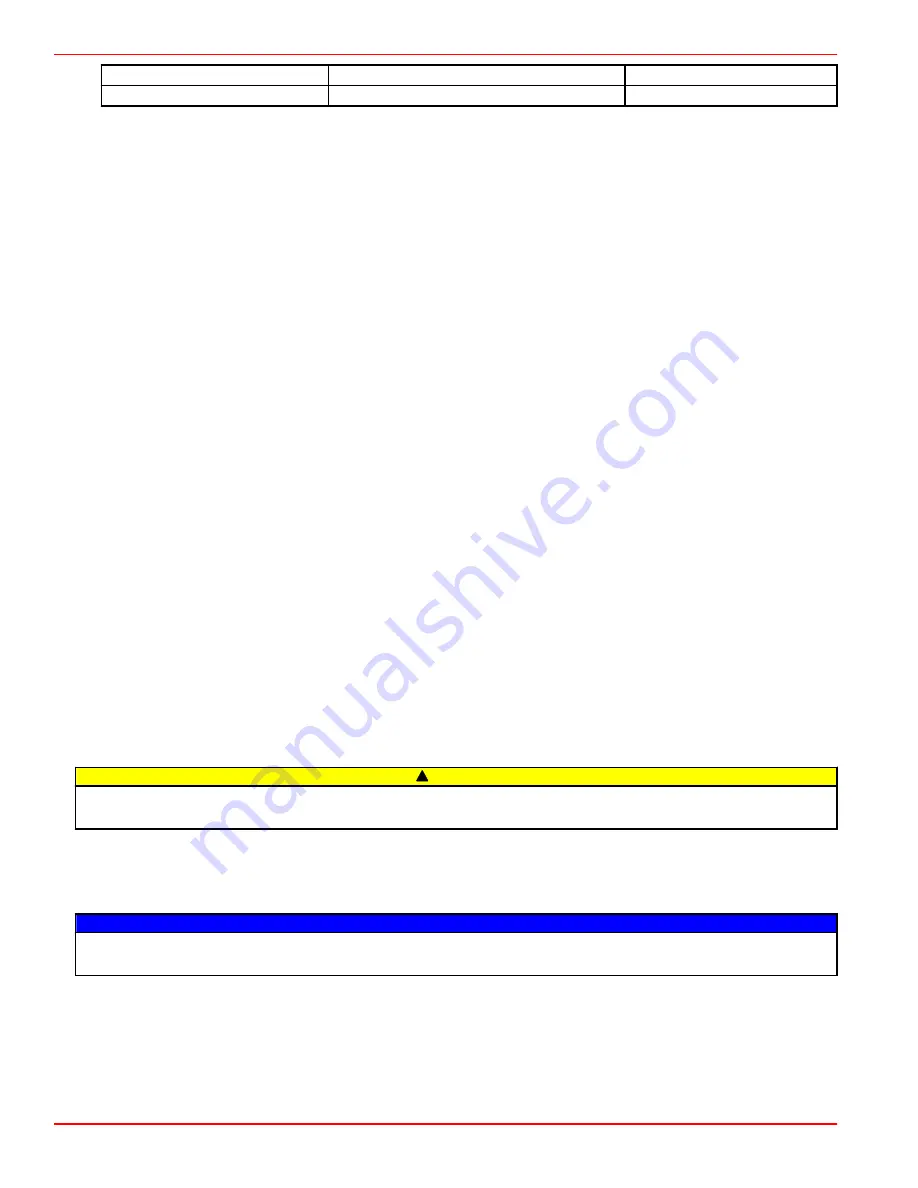
Section 5 - Storage
Page 72
90-8M0133679
eng
JUNE 2017
Description
Where Used
Part Number
Mercury Phantom Black
Shift plate and air filter housing
92‑802878Q1
9. Your Mercury Diesel authorized repair facility should now perform all checks, inspections, lubrications, and fluid changes
outlined in
Maintenance Schedules
.
10. Follow the battery manufacturer's instructions for storage and store the battery.
Extended Storage Instructions
IMPORTANT: Mercury recommends that this service be performed by a Mercury Diesel authorized repair facility.
1. Read all precautions and perform all procedures found in
Preparing Your Power Package for Seasonal or Extended
Storage
.
2. Read all precautions and perform all procedures found in
Draining the Seawater System
.
3. Read all precautions and perform all procedures found in
Seasonal Storage
instructions.
IMPORTANT: The seawater pump impeller material can be damaged by prolonged exposure to direct sunlight.
4. Remove the seawater pump impeller and store away from direct sunlight. Refer to a Mercury Diesel authorized repair
facility for additional information and service.
5. Place a caution tag at the instrument panel and in the engine compartment stating that the seawater pump is out and not to
operate the engine.
Battery
Follow the battery manufacturer's instructions for storage.
Recommissioning
NOTE: Discharge of propylene glycol into the environment may be restricted by law. Contain and dispose of propylene glycol in
accordance with federal, state, and local laws and guidelines.
1. On engines prepared for extended storage, have a Mercury Diesel authorized repair facility install the seawater pump
impeller, if it was removed for storage.
2. On engines that were prepared for cold weather (freezing temperature), seasonal, or extended storage, refer to
Draining
the Seawater System
and drain the propylene glycol into a suitable container. Dispose of the propylene glycol in
accordance with federal, state, and local laws and guidelines.
3. Ensure that all cooling system hoses are in good condition, connected properly, and clamped tightly. Verify that all drain
valves and drain plugs are installed and tight.
4. Inspect all drive belts.
5. Perform all lubrication and maintenance specified for completion according to the
Maintenance Schedules
, except items
that were performed at time of engine service.
6. Fill the fuel tanks with fresh diesel fuel. Do not use old fuel. Check the general condition of the fuel lines and inspect the
connections for leaks.
7. Replace the water‑separating fuel filter or filters (some engines may have more than one).
!
CAUTION
Disconnecting or connecting the battery cables in the incorrect order can cause injury from electrical shock or can damage
the electrical system. Always disconnect the negative (‑) battery cable first and connect it last.
8. Install a fully charged battery. Clean the battery cable clamps and terminals. Reconnect the cables (refer to the CAUTION
listed above). Secure each cable clamp when connecting. Coat terminals with a battery terminal anti‑corrosion spray to
help retard corrosion.
9. Perform all checks in the Starting Procedure column found in the
Operation Chart
. Refer to the
On the Water
section.
NOTICE
Without sufficient cooling water, the engine, the water pump, and other components will overheat and suffer damage. Provide
a sufficient supply of water to the water inlets during operation.
10. Supply cooling water to the water inlet openings.
11. Start the engine and closely observe instrumentation. Ensure that all systems are functioning correctly.
12. Carefully inspect the engine for fuel, oil, fluid, water, and exhaust leaks.
13. Check the steering system, shift, and throttle control for proper operation.
Summary of Contents for MerCruiser Diesel Inboard 2.8L
Page 1: ...2 8L and 4 2L Diesel Inboard Models OPERATION MAINTENANCE MANUAL ...
Page 2: ......
Page 8: ...Page iv 90 8M0133679 eng JUNE 2017 ...
Page 20: ...Section 1 Getting to Know Your Power Package Notes Page 12 90 8M0133679 eng JUNE 2017 ...
Page 38: ...Section 3 Specifications Notes Page 30 90 8M0133679 eng JUNE 2017 ...
Page 92: ......