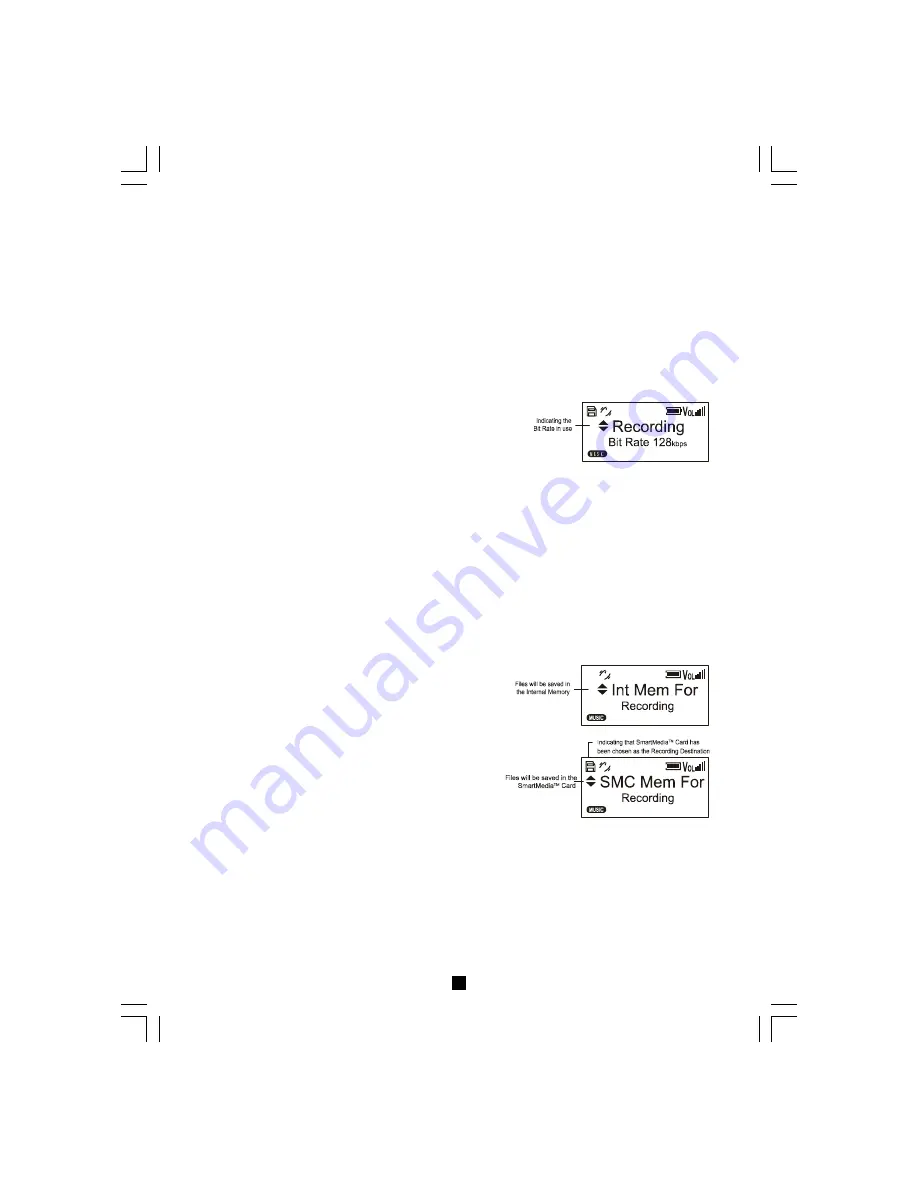
Selecting Recording Bit Rate
1. Press and hold the “Mode” button for a few sec-
onds to enter the System setting mode.
2. Press the “Mode” button to toggle until the
Recording Bit Rate screen is displayed.
3. Press “
” or “
” to select from the following
choices: 48, 96 and 128 kbps.
4. Press “
“ to save and go back to previous screen.
Note: After power off, it will go back to the default recording bit rate 128kbps.
Selecting Recording Destination
1. Press and hold the “Mode” button for a few sec-
onds to enter the System Setting mode.
2. Press the ”Mode” button to toggle until the
Recording Media screen displayed.
3. Press “
” or “
” to select from internal memory
or SmartMedia
TM
Card.
4. Press “
“ to save and go back to the previous
screen.
Note: After power off, the recording destination will
go back to the default internal memory.
16
16
16
16
16
1. When the internal memory or the SmartMedia
TM
Card is full, the recording process will be
stopped and an error message will be displayed.
2. The maximum file size is 64MB or 4 hours.
General Notes on Recording




















