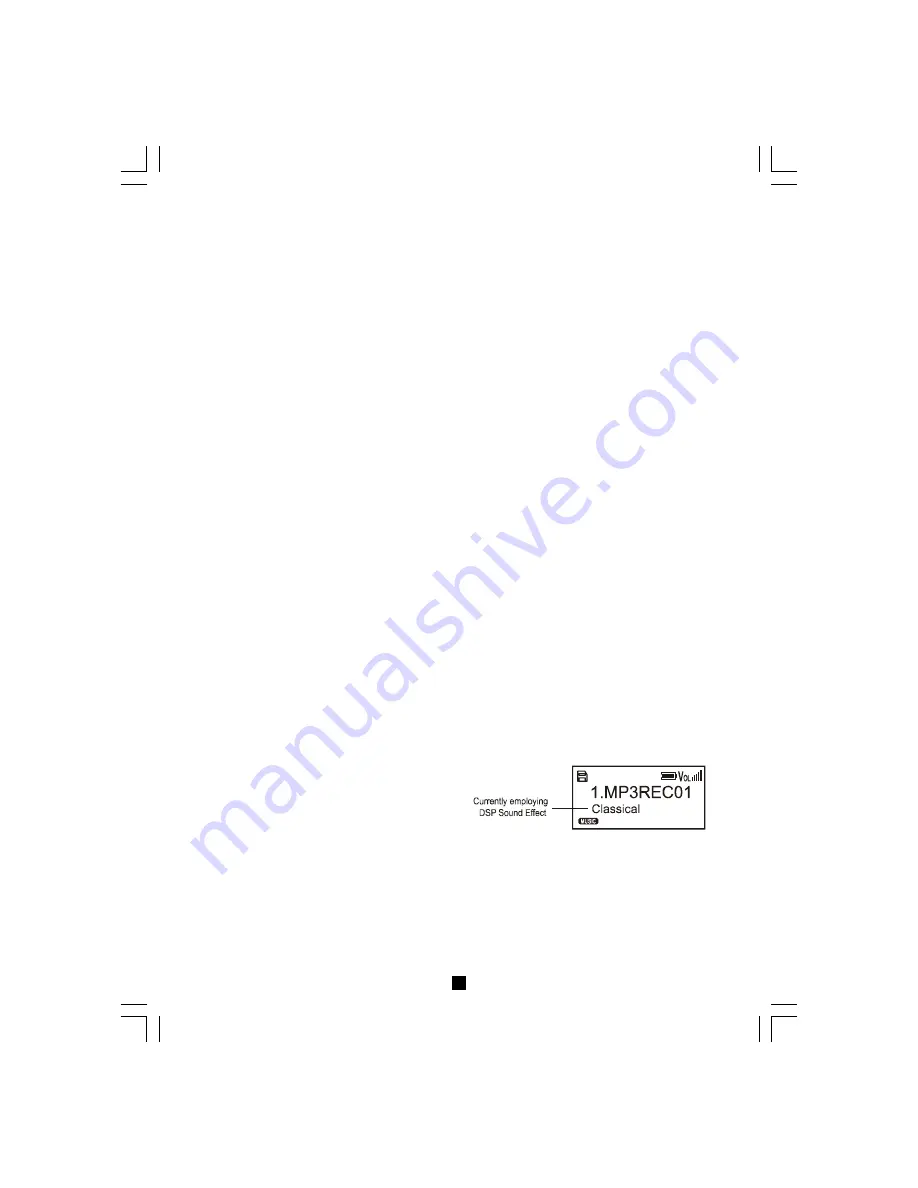
Play Modes
There are five different play modes available.
Normal
Continuous playing without repeating (Default setting)
Repeat 1
Repeat the current track
Repeat All
Repeat all tracks
Introduction
Play the first ten seconds of each track
Random
Play the tracks randomly
To change play mode, press the “Play Mode” button during playing.
This special feature enables you to learn a language, repeat a voice recording or repeat your
favorite section of the song.
1. Press “A-B” during playing to mark the point where you want the section to start (Point A).
2.. Press “A-B” again where you want the section to end (Point B), then a section of a track
will repeat continuously.
3. Press “Stop” to cancel the operation.
Repeating a Section of a Track Continuously (A-B Looping Feature)
13
13
13
13
13
DSP Sound Effects
The player has four different DSP sound effects to enhance the sound quality of the music.
Normal
Normal play with no effect (Default setting)
Bass
To enhance the bass element of the music
Classical
To enhance the stylistic and artistic elements in musical composition
Pop
To enhance the bright and melodic element of the music
1. To display the current DSP sound effect, press the “DSP” button during playing.
2. To select other DSP sound effects, press the “DSP” button again until the desired effect is
displayed on the LCD panel.























