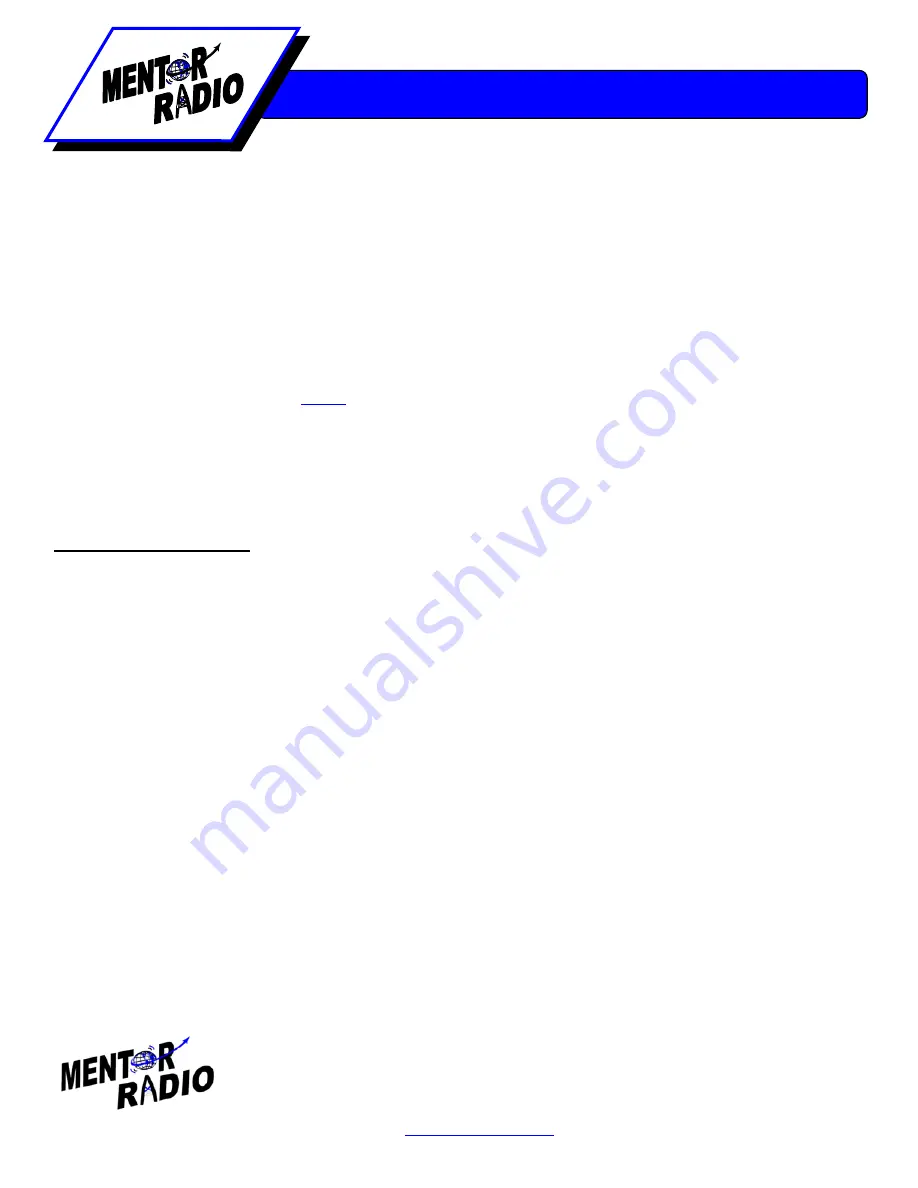
9
Phone: 216-265-2315 Fax: 216-267-2915
www.mentorradio.com
(11/11)
M2115 OWNERS MANUAL
Solutions for Advancing Communications
Base Station PTT Operation [4.6.3]
For base station radios, the audio input that is used depends on which PTT is pressed when a remote interface is
installed. The remote audio input is used when the remote PTT is pressed, and the local audio input is used when the
local PTT is pressed. If the PTT is pressed from the remote controller AFTER the PTT has been pressed from the local
controller, the PTT from the remote controller is ignored by the main processor. Any audio put on the remote controller
audio line is also ignored. If the remote controller’s PTT was pressed first, the same procedure holds true.
High Voltage Standing Wave Ratio (VSWR) Detection [4.6.4]
While in transmit mode, the M2115’s transmitter output is applied to forward and reverse power detector circuits. This
allows the radio to keep the power output stable while transmitting. The radio card’s processor can also detect if the PA
breaks or prevents the PA from breaking by shutting it off when the reflected power voltage reads too high (VSWR) when
transmitting. The front panel display shows “VSWR” on the main screen when a high reflected power is detected to let the
user know that the transmitter has been turned off due to high VSWR. A user may disable this feature altogether,
although it is not recommended (see
VSWR
).
AM Modulation Control [4.6.5]
For voice radio’s, the AM modulation index can be as high as 95% and will never go over 100% due to processor
monitoring and control while under normal operation. The M2115M, M2115B-25, and M2115B-50 are all capable of
operating at 100% duty cycle.
Front Panel Control [4.7]
Overview [4.7.1]
The M2115 front panel control consists of a power on/off momentary button, a power status LED, four menu buttons, an
optical rotary encoder with a built-in push button, a USB-A port, a USB-B port, a graphical liquid crystal display (GLCD),
and a 5-pin XLR locking microphone/headset jack (microphone sold separately).
5-Pin XLR Locking Microphone/Headset Connector [4.7.2]
The M2115 can be configured to operate with a headset using a headset adapter which may be purchased through
Mentor Radio. A Bluetooth adapter, also sold through Mentor Radio, may be connected to this plug as well and allows a
user to use nearly any off-the-shelf Bluetooth headset on the market. The adapter comes with a wireless PTT so that the
user needs to buy only the Bluetooth headset from a third-party vendor.
Power Control Button [4.7.3]
The power for the M2115 is controlled by a front panel momentary power on-off button. This is the button that is directly
underneath the green LED on the front panel. Pressing the power on-off button while the radio is off will turn the radio on
which will be apparent by the illumination of the green LED. Of course, the radio must have a power supply connected or
nothing will happen. Also, if the radio turns off instantly, then the button was not held down long enough. To turn the
radio off, it is highly recommended to only use the method that uses the power on-off button. This is done by holding the
power on-off button down for about 3 seconds while the radio is in receive mode. The green LED will turn off to indicate
the main processor is trying to shut the radio down. The radio will only fully turn off after the button is released. If the
radio is non-responsive to the button press, then the radio may need to be shut down by turning the power supply off.
This method should only be used if absolutely necessary as configuration data may be lost.










































