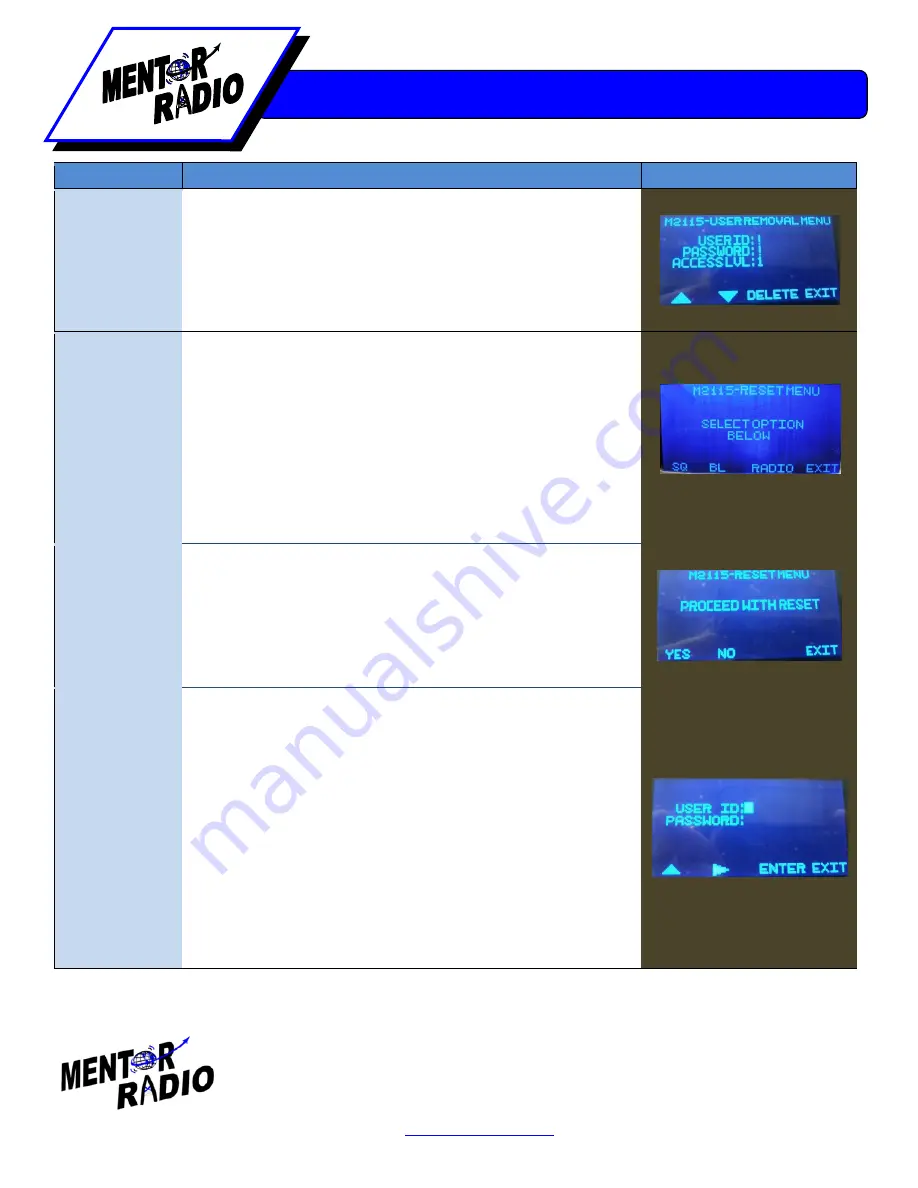
16
Phone: 216-265-2315 Fax: 216-267-2915
www.mentorradio.com
(11/11)
M2115 OWNERS MANUAL
Solutions for Advancing Communications
Screen Name
Actions
Screen Shot
Delete User
Button 1:
Shuffles through users in an upward direction.
Button 2:
Shuffles through users in a downward direction.
Button 3:
Deletes the currently selected user.
Button 4:
Opens the User Main screen.
Rotary Knob Rotate:
Shuffles through users in an upward and
downward direction.
Rotary Knob 1 Press:
Performs the same function as button 3.
Rotary Knob 2 Presses:
Performs the same function as button 4.
Reset
Button 1:
Opens Reset Confirm screen, where the squelch value
for the currently selected channel will be reset to factory default.
Button 2:
Opens Reset Confirm screen, where the backlight
intensity value will be reset to factory default.
Button 3:
Opens Reset Confirm screen, where the radio is reset
to factory default settings and all channel and user information is
deleted. If users are in the system, the log in screen is opened
instead or Reset Confirm.
Button 4:
Opens the Main screen.
Rotary Knob Rotate:
Nothing
Rotary Knob 1 Press:
Nothing
Rotary Knob 2 Presses:
Nothing
Reset Confirm
Button 1:
Resets whichever option brought the user to this
screen.
Button 2:
Opens the Reset screen.
Button 3:
Nothing
Button 4:
Opens the Reset screen.
Rotary Knob Rotate:
Nothing
Rotary Knob 1 Press:
Nothing
Rotary Knob 2 Presses:
Nothing
Log In
Description:
A blinking cursor indicates what data the user is
currently manipulating.
Button 1:
Changes the cursor focus to the field that is directly
above the current field. If the current field is “USER ID”, then the
field changes to “PASSWORD”.
Button 2:
The cursor moves one place holder to the right in the
selected field. If the cursor is at the last place holder, then the
cursor moves to the far left place holder in the selected field.
Button 3:
Opens the security protected screen that the user tried
getting to prior to the Log In screen being shown.
Button 4:
Opens the screen that was displayed directly before
this one.
Rotary Knob Rotate:
Increases and decreases the value in the
selected field at the cursor position.
Rotary Knob 1 Press:
Performs the same function as button 3.
Rotary Knob 2 Presses:
Performs the same function as button 4.
























