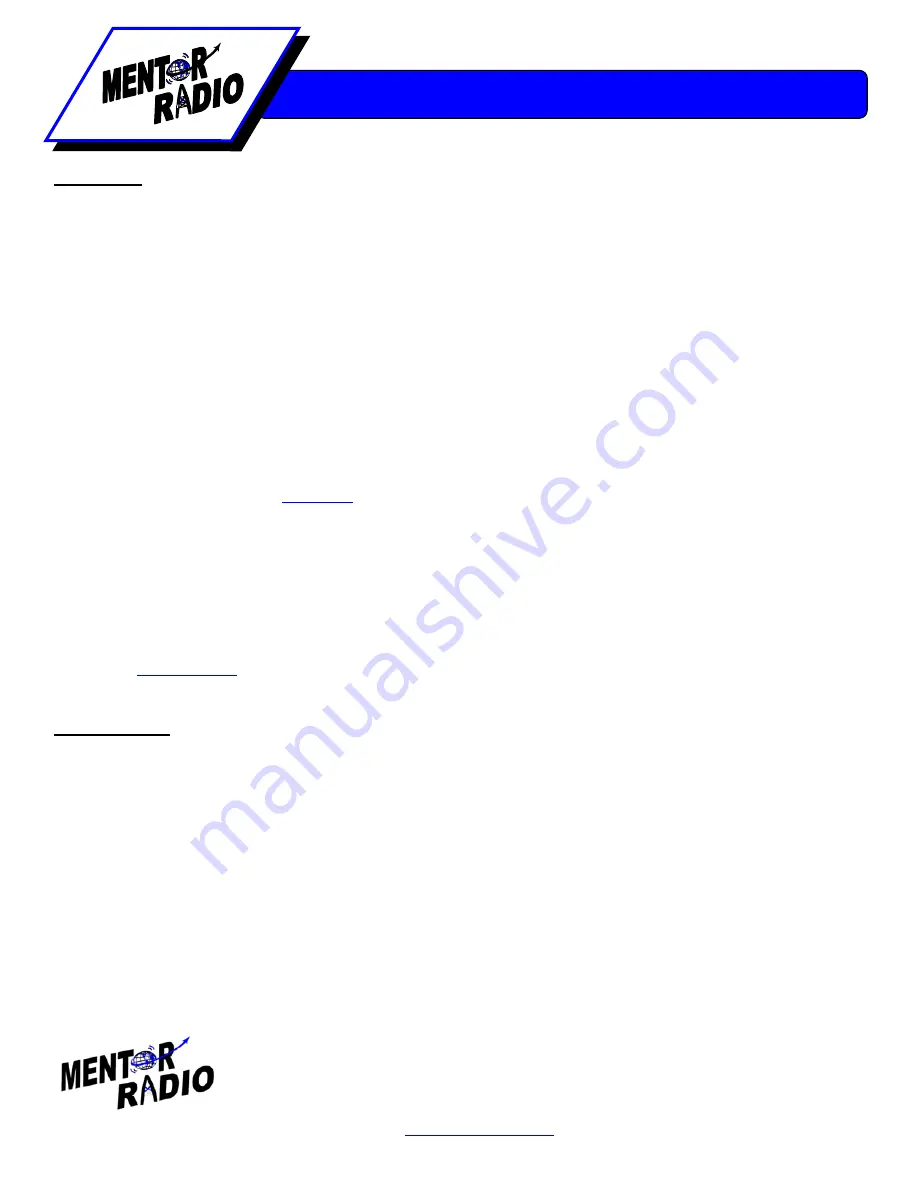
8
Phone: 216-265-2315 Fax: 216-267-2915
www.mentorradio.com
(11/11)
M2115 OWNERS MANUAL
Solutions for Advancing Communications
Receiver [4.5]
The M2115 receiver is a dual conversion super heterodyne with frequency synthesized local oscillators. The first local
oscillator (LO1) is 400 MHz above the carrier frequency and the second local oscillator (LO2) is set to 800 MHz. The
process for receiving a signal is as follows:
•
The received signal is mixed with LO1 where only the ~400 MHz mixing product is kept. All other frequencies
including those from other channels are filtered out except for the adjacent channels. The resulting signal will
henceforth be called MIX1.
•
LO2 is divided by two inside an IQ modulator and mixed with MIX1 to yield two different signals. These two
signals are the I and Q baseband components of the received RF signal. All other unwanted frequencies from
adjacent channels are filtered out during this process.
•
The I and Q baseband signals go through separate analog-to-digital conversions (ADC) inside a Digital Signal
Processor (DSP) and the voice/data is then fully demodulated inside the DSP.
o
If the radio card is a VHF/UHF voice radio, then the DSP passes the voice information to the radio’s main
microcontroller. The voice audio is then sent to the local speaker and/or to an external speaker by way of
filtered ~9-bit pulse-width modulation (PWM). The audio level may be adjusted from the front panel, and
may even be shut off completely if desired. The squelch level and channel frequency may also be
adjusted from the
front panel
.
o
If the radio card is a UHF data radio, then the data may sent to a PC over the USB-B port and/or saved to
a flash memory stick.
While receiving, the radio cannot be transmitting as well. Since transmitting supersedes receiving, pressing the PTT will
cause any signal that is being received on the current channel to be cut off from being sent to the M2115’s speaker. By
default, the radio is in receive mode and will send audio to the speaker at all times when not in transmit mode, so long as
the squelch level is set to 0%. Setting the squelch level above 0% will always cut out noise being sent to the speaker
when there is no audio being received. Each saved channel has its own squelch setting, so make sure to set each
channel to the squelch level desired. To see how to adjust the squelch level to get rid of noise or unwanted distant
signals, see
Screen Control
.
Transmitter [4.6]
General Operation [4.6.1]
There are multiple power output levels for the transmitter, where each channel has a unique power setting. There are
0W, 1W, 5W, and 10W output power settings that may be set using the front panel for the M2115M. For the 25W and
50W base stations, the power setting selection changes accordingly, but still implements different settings. The 0W
setting disables the transmitter and so the M2115 functions as a receive-only device in this case. When the microphone
push-to-talk switch is pressed from the remote controller or front panel the microprocessor detects it, shuts down the
receiver, and then enters transmit mode. It does not matter what screen on the display a user is on in order to go into
transmit mode, but the user will have the message “TRANSMIT” appear on the upper left side of the screen if on the main
screen. Also note that all front panel operations are disabled when in transmit mode.
Hot Microphone Detection [4.6.2]
There is a hot-microphone, automatic shut down function that kicks in after 30 seconds of continuous transmitter on time.
This function is useful especially when a user accidentally has the PTT in a pressed state while they are not present.









































