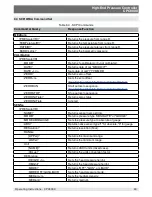High-End Pressure Controller
CPC8000
Operating Instructions - CPC8000
89
IP
nnn.nnn.nnn.nnn
Sets the IP address of the instrument.
IP?
<sp>nnn.nnn.nnn.nnn<cr><lf>
Returns the IP address of the instrument.
Keylock
YES or NO
Locks or unlocks the entire touch screen.
Keylock?
<sp>(YES or NO)<cr><lf>
Returns Yes or No.
List?
<sp>Pri,1;Sec,1;
Bar,1<cr><lf>
Returns list of available sensors and turn-
downs. Turndowns are obsolete and therefore
set to 1 for backwards compatibility.
Listcal?
<sp>PRI,{sn},1,{mmddyy};SE
C,{sn},1,{mmddyy},BAR,{sn},
mmddyy}<cr><lf>
Listrange?
PRI,1,min,max;SEC,1,
min,max;TER,1,
min,max;Bar,min,max
Returns the ranges of the installed sensors.
Localgravity
Value in ft/s^2
Sets the local gravity in feet/sec^2
Localgravity?
<sp>+n.nn<cr><lf>
Returns the local gravity in feet/sec^2
LowerLimit
Value inside primary xducer in
current units.
Sets the lower control limit for the instru-
ment
LowerLimit?
<sp>+n.nn<cr><lf>
Returns the lower control limit for the instru-
ment in current units.
Lowovershoot
Does not apply to the CPC8000
Lowovershoot?
<sp>YES<cr><lf>
Returns Yes
Measure
none
Instrument placed in Measure Mode
Measure?
<sp>(YES or No)<cr><lf>
Returns Yes if instrument is in measure. No
if otherwise
Mode
Standby, Measure, Control, Vent
Sets the operation mode
Mode?
<sp>XXXXXX<cr><lf>
Returns the operation mode
Netmask
nnn.nnn.nnn.nnn
Sets the Ethernet network mask
Netmask?
<sp>nnn.nnn.nnn.
nnn<cr><lf>
Gets the Ethernet network mask
Outform
1 to 7
Sets the output format (see Section 8.2)
Outform?
<sp>X<cr><lf>
Returns the output format
Peakmax?
<sp>+n.nn<cr><lf>
Returns the maximum pressure since
peakreset was sent.
Peakmin?
<sp>+n.nn<cr><lf>
Returns the minimum pressure since
peakreset was sent.
Peakreset
None
Resets the peak values.
Port
nnnnnn
Sets the Ethernet port of the instrument
Port?
<sp>nnnnn<cr><lf>
Returns the Ethernet port of the instrument
Precision
none
Sets the precision mode: .003% stable
window and 4 second stable delay.
Ptype
Absolute or Gauge
Sets the instrument pressure type. Emula-
tion only works if the optional barometric
sensor is installed.
Summary of Contents for CPC8000
Page 6: ...High End Pressure Controller CPC8000 6 Operating Instructions CPC8000 NOTES ...
Page 10: ...High End Pressure Controller CPC8000 10 Operating Instructions CPC8000 NOTES ...
Page 24: ...High End Pressure Controller CPC8000 24 Operating Instructions CPC8000 NOTES ...
Page 84: ...High End Pressure Controller CPC8000 84 Operating Instructions CPC8000 Notes ...
Page 112: ...High End Pressure Controller CPC8000 Operating Instructions CPC8000 113 NOTES ...