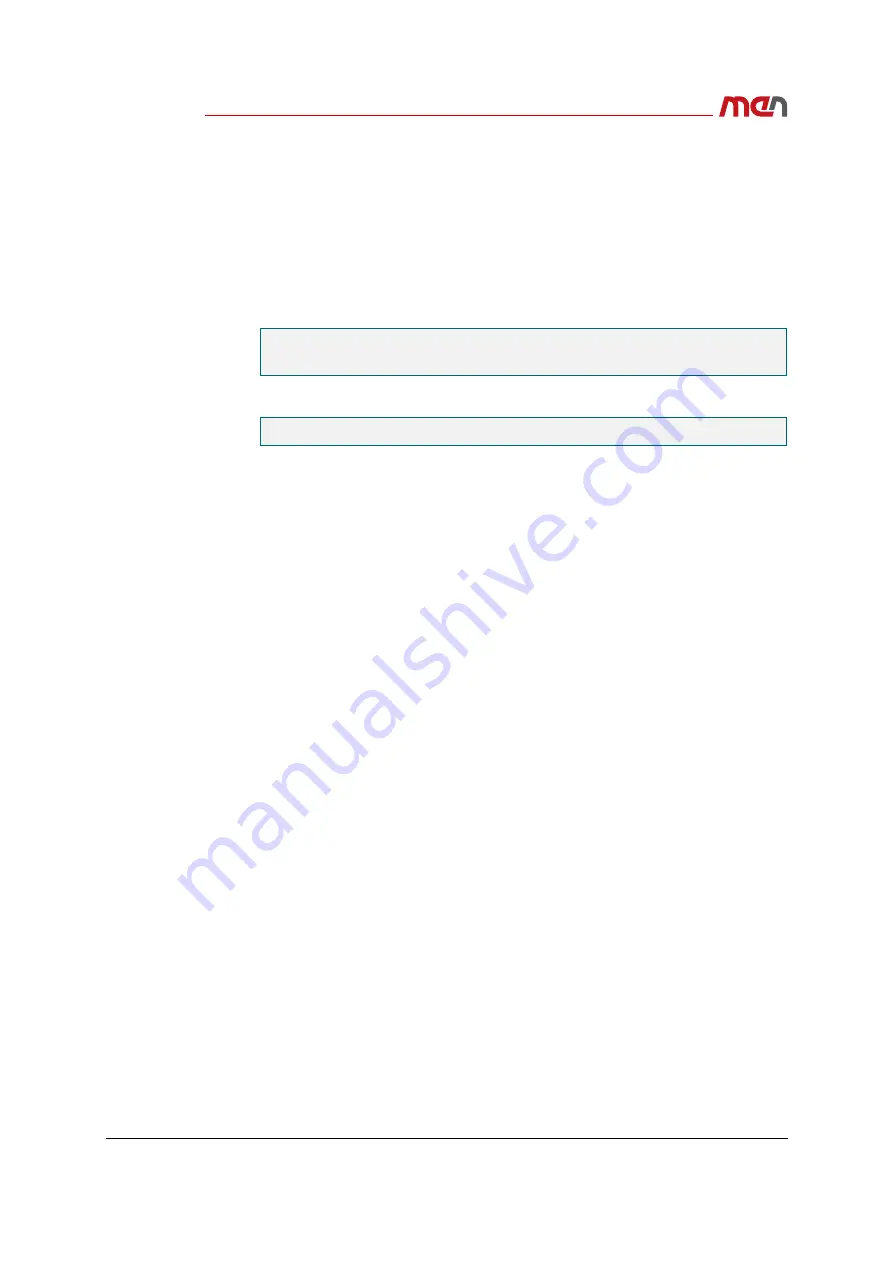
Getting Started
Page 17
2.4
Initializing the RAID Array
You can use the following check list when initializing the RAID array is required, e.g.,
when the RAID mode of the HDD or SSD should be changed or an HDD or SSD should be
exchanged or inserted.
»
Power-down the system.
»
Remove the board from the system.
»
If changing, inserting or removing of an HDD/SSD is necessary:
»
Set the hex switch to position 3.
»
Reinsert the board into the system.
»
Power-up the system.
»
Wait until the board has finished initialization and the LEDs stop blinking.
»
Power-down the system.
»
Remove the board from the system.
»
Set the hex switch to the required position.
»
Reinsert the board into the system.
»
Power-up the system.
»
Wait until the board has finished initialization and the LEDs stop blinking.
»
Power-down the system.
»
Remove the board from the system.
»
Set the hex switch to position 4.
»
Reinsert the board into the system.
»
Power-up the system.
See
Chapter 2.1.1 Installing an HDD/SSD on page 14
See
Table 2, RAID switch positions on page 19
.

















