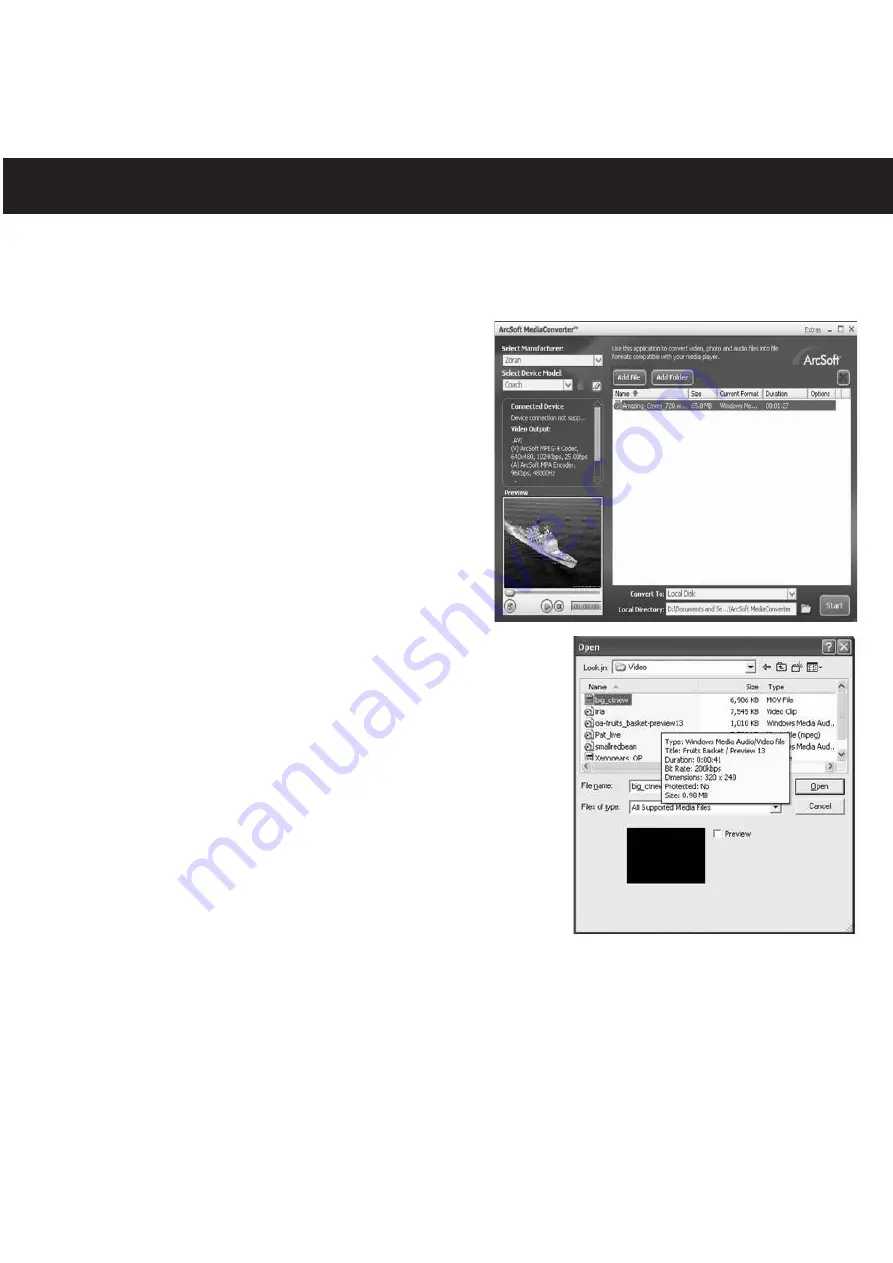
USING MEDIACONVERTER
20
MediaConverter is used to convert multiple video formats into a compatible
format with this unit. This way you can convert various video files, then copy
them and play them back on this camera.
1. After installing (see page 14), click
START menu
c
PROGRAMS
c
ARCSOFT MEDIACONVERTER
c
MEDIA CONVERTER. You can also
double click the MediaConverter
shortcut on your desktop; the
application will open.
2. Click Add File/Add Folder. Select the video
you want to convert, then click OPEN/OK.
3. To preview the video file:
Click
®
to play the movie.
Click
p
to pause playback.
Click
X
to stop playback.
All manuals and user guides at all-guides.com
all-guides.com






























