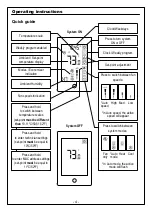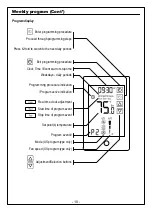Operating instructions (Cont’)
Economy mode
Economy mode can be activated by triggering a window contact – Remote on/off switch, window
contact - remote economy switch, door switch, key-tag, Built-in/External PIR sensor (passive
infrared sensor) or through communication – binary value “UnoccupiedByNetwork”.
- 7 -
-
Economy by Built-in/External PIR
-
Economy through Communication
(binary value “UnoccupiedByNetwork”)
Please refer to technician parameter P15 “Occupancy sensor logic (PIR)”
-
Economy by Window contact – Remote On/Off switch
- Turning unit off
-
Economy by Window contact – Remote economy switch -
Using economy set points
Please refer to technician parameters P25 and P26 for economy set points
Freeze Protection
The Freeze protection feature will not allow the room
temperature to drop below predefined cut-in temperature.
Depending on which configuration the system is operating
under (W/WO Heat pump) this feature will force the
system to operate in heat mode and activate the fan.
This feature will take effect when the thermostat is either
ON or OFF. When the room temperature rises above the
predefined cut-out temperature, the thermostat will return
to its previous state.
When freeze protection is activated, the display alternates
between “AL” and room temperature.
-
Economy triggered by Door switch
Please refer to technician parameter P18 “Door switch or key tag configuration”
-
Economy by Key-tag
Please refer to technician parameter P18 “Door switch or key tag configuration”
Temperature
Time
Normal work
Freeze protection
Cut-in
Cut-out