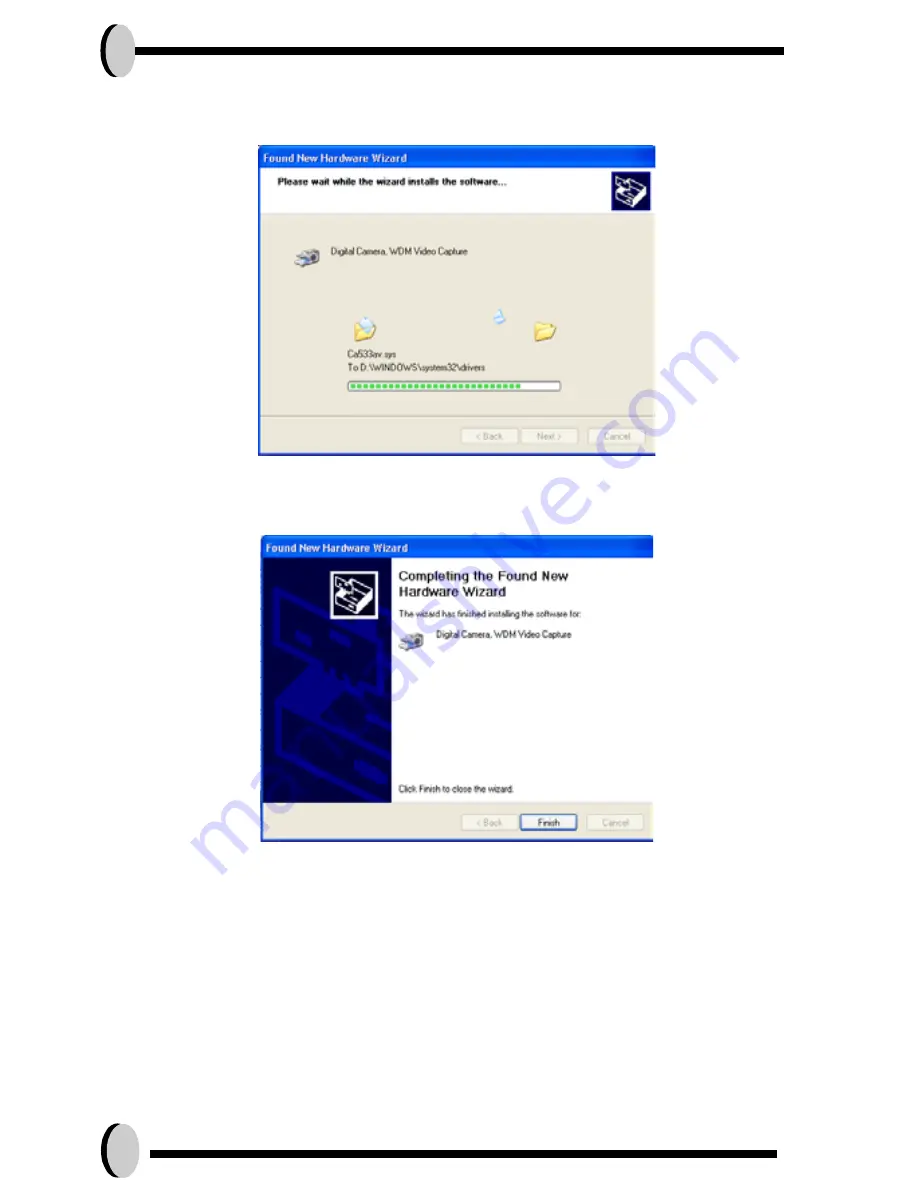
32
2.The Hardware Wizard will automatically search for the application from the
CD-ROM. Once the Hardware Wizard found the application, it will download
it into your computer.
3.)Click Finish when the Hardware Wizard informs you the completion.
•
Viewing images on your TV (optional)
Before you proceed, please determine your corresponding TV-Out mode.
1. Turn the camera off.
2. Connect the video cable into the docking station’s video out connector.
3. Connect the other end of the video cable into the TV’s video-in jack.
4. Turn the TV to video channel.
5. Turn the camera ON, you should then be able to view the images or movie
from the TV.




















