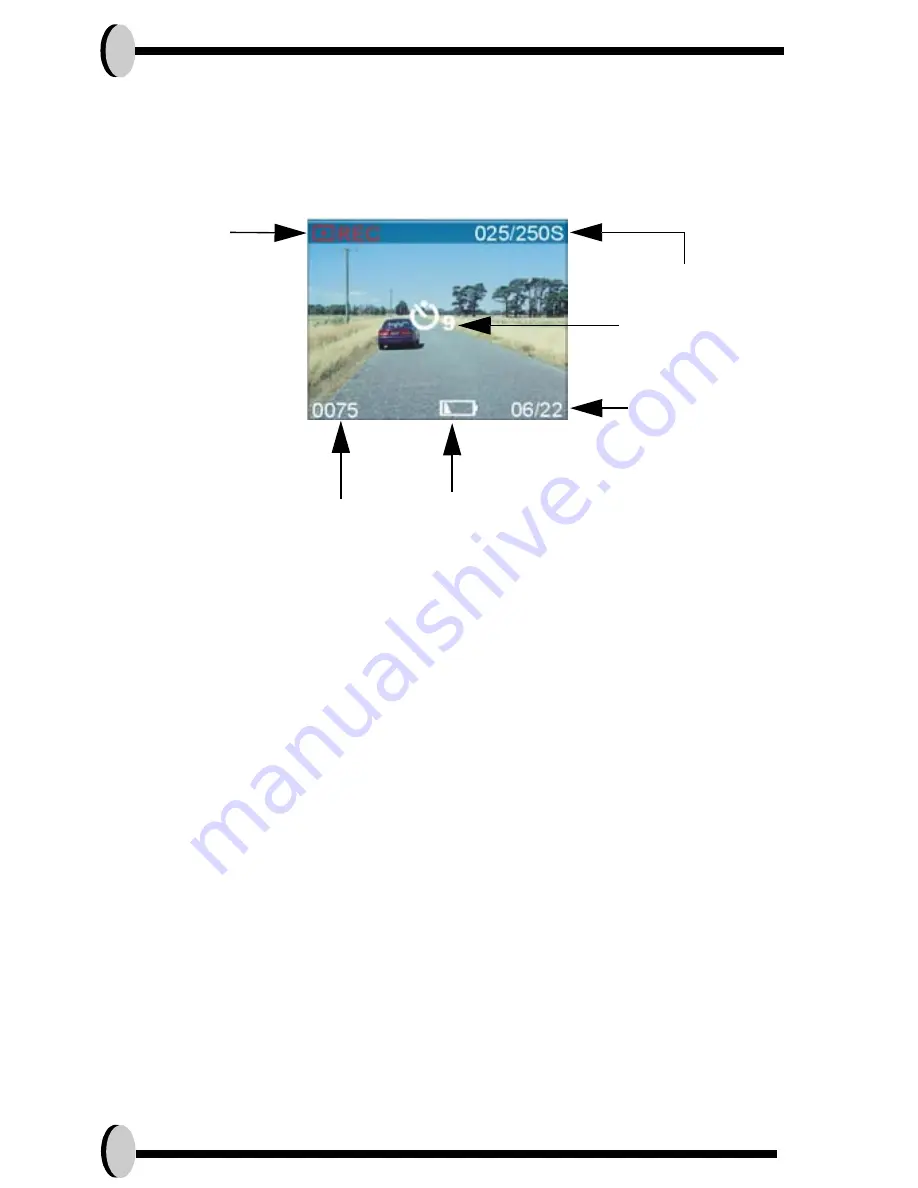
24
Movie Mode
This mode will allow you to record movies. The length is based on the capacity
of your SD card and internal memory.
•
Movie Mode allows you to use the camera as a movie recorder, and set
the self-timer for recording purpose. The amount of time to make a movie is
dependent on the internal memory and the SD Card.
1.Turn the Mode Dial to the Movie Mode
2.To start recording a movie, press the shutter button. The camera will start
checking whether the memory is sufficient to record a movie. If the memory is
full, a warning sign will display on the LCD, and will automatically exit the
movie recording state.
3.If the camera does not show any message about memory problems, the
camera will start recording itself.
4. To set the self timer under the movie mode, press the right button once to
activate the self timer. You will have ten seconds to get ready. The countdown
will be displayed on the LCD and followed by a beep sound.
5. You can press the display button to exit.
* The icons can be removed from the display by pressing
the display button once.
Battery Status
Total File
Date or Time
Self Timer
Recording Time
Status


























