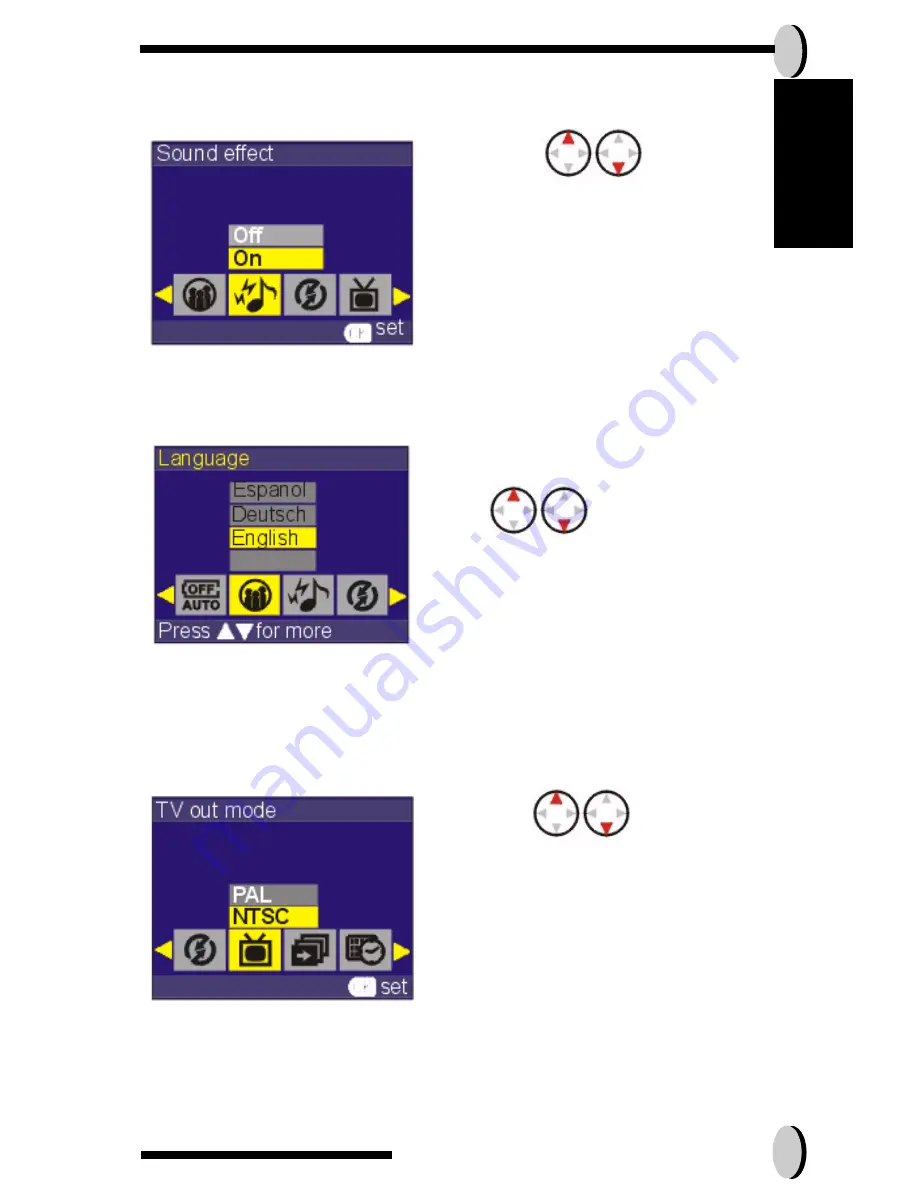
Camera Mode and Instructions
27
English
•
To set the SOUND EFFECT:
This setting will allow users to set the sound effect for the camera. .
•
To set LANGUAGES:
There are a total of nine languages you can choose to navigate this camera.
•
To set the TV OUT: (Optional)
Depending on where your location, different region requires different system
for TV-out function.Please use your docking station to set the TV-out. Fix your
camera on the docking station, and set the appropriate setting. .
1. Press the button to
turn the sound ON or OFF.
2. Press OK to access the setting.
1.To select your desired language,
press
2.Push the OK button when you are done
1. Press the button to select
either PAL or NTSC.
2. Press OK when you are done.























