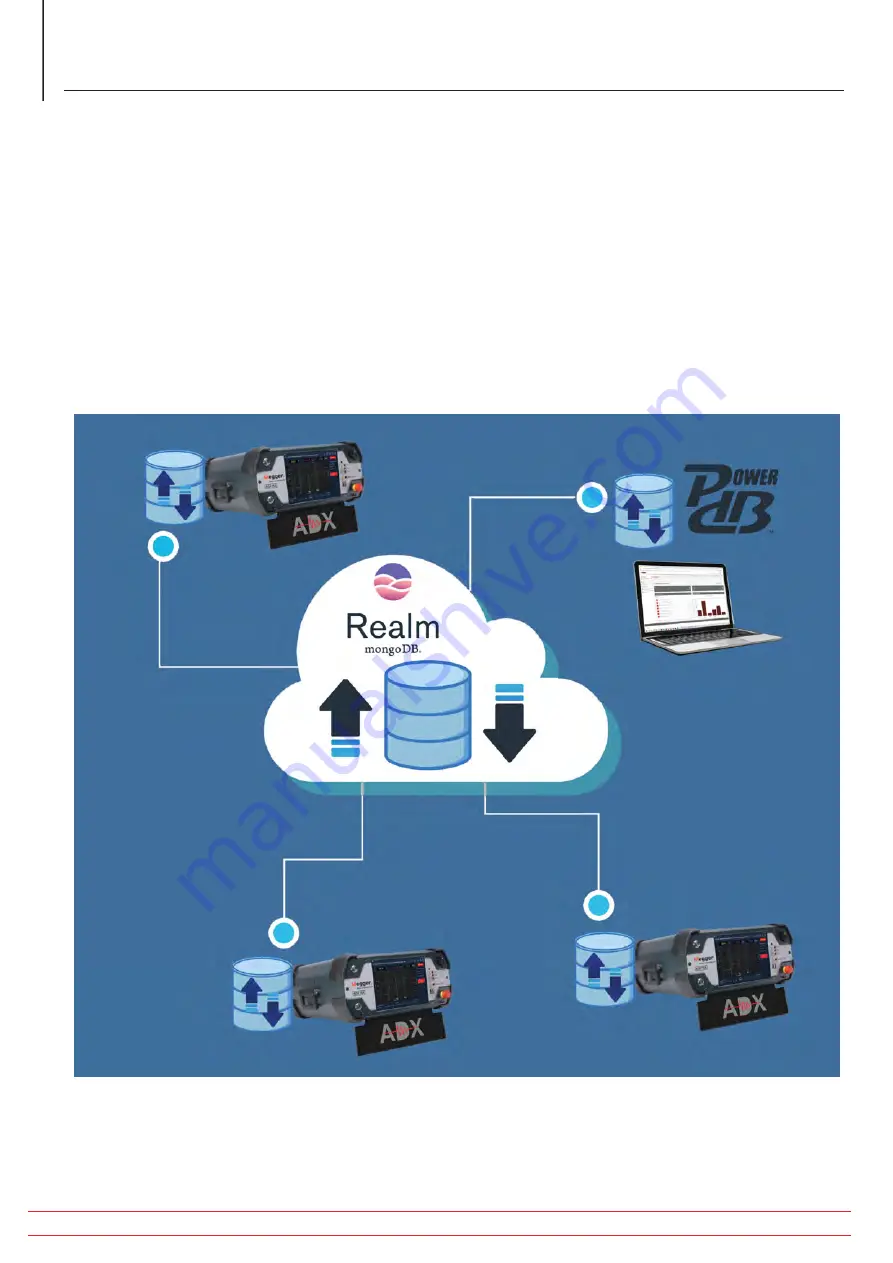
www.megger.com/baker
Megger Baker ADX Quick Reference Guide
30
ADX Software Overview
Administration Tool—PowerDB Dashboard
The ADX system also features an administration tool—PowerDB Dashboard—that allows administrators (and other
users with proper permissions) to log into the appropriate cloud database to configure Assets, Test Configurations,
Installations, and Routes from a remote computer.
PowerDB Dashboard is also used to examine test results, generate reports, and manage assets, installations, and routes.
When an administrator adds new elements to the system (or makes changes to existing elements), updates are made
to the connected ADX testers shortly after they are saved—the PowerDB SQL database syncs up with the Realm cloud
database, which in turn updates the local database instance on the associated ADX tester.
Likewise, when an operator tests an asset, the results will quickly appear to anyone accessing the cloud database. If
an ADX is used out of internet range, updates occur after the ADX local and Realm cloud databases sync up when
connection is re-established.
Fig 29:
ADX—Realm—PowerDB Dashboard data exchange.
















































