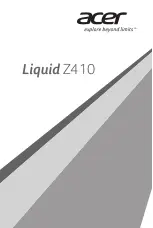6. Main menu
18
ENGLISH
Antenna setting
Press the right arrow key to switch to the configuration. You can switch back with Exit.
LNB type
Change the LNB type here (default: 09750 / 10600).
LNB voltage
Change the LNB voltage supply here (default: On).
22 KHz
Set the 22 KHz setting to on / off (default: Auto)
Unicable setting
Select „On“ if you want to operate the TV on a Unicable (EN50494).
Select the desired IF channel with the appropriate frequency.
If this does not match your system, you must change it manually.
Toneburst
Choose between None, Burst A, and Burst B
DiSEqC 1.0
Choose between None, LNB 1 to LNB 4
DiSEqC 1.1
Choose between None, LNB 1 to LNB 16
DiSEqC 1.2
Select „On“ if you need motor control.
Hinweis:
In den Antenneneinstellungen müssen Sie in der Regel keine Änderungen vornehmen. Es wird
empfohlen, dass nur erfahrene Benutzer die Einstellungen ändern.
This menu shows all information about the CI module if a suitable module has been inserted. (see
page 22)
Common Interface
This menu displays information about the currently selected satellite, transponder, signal strength
and signal quality.
Signalinformation
6.4 Function
Summary of Contents for Royal Line III 19 Smart
Page 1: ...Bedienungsanleitung Royal Line III Smart 19 22 24 32...
Page 35: ...user manual Royal Line III Smart 19 22 24 32...
Page 69: ...Mode d emploi Royal Line III Smart 19 22 24 32...
Page 102: ......
Page 103: ......