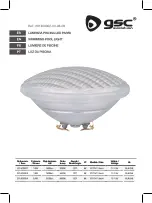Mega
-
Lite
18668 Highway 16N
Helotes, TX 78023
Ph 210
-
684
-
2600 Fax 210
-
855
-
6279
www.mega
-
lite.com / info@mega
-
lite.com
Warranty Information
Warranty Conditions
-
Unless otherwise stated in writing, your product is covered by a one year parts and labor limited warranty.
-
LEDs are not guaranteed to match in color temperature or output.
-
It is the owner
’
s responsibility to furnish receipts or invoices for verification of purchase, date, and reseller or distributor.
If purchase date cannot be provided, date of manufacture will be used to determine warranty period.
-
Goods returned under warranty must follow the proper authorization procedure and must be accompanied by a copy of
the original invoice and Return Authorization Number given by MSI.
-
Goods repaired under warranty will be returned to the owner with the freight prepaid by MSI via the most economical
means of shipment.
-
Repair or replacement as provided for under this warranty is the exclusive remedy of the consumer. MEGA SYSTEMS
INC. makes no warranties, express or implied, with respect to any product, and Mega Systems specifically disclaims any
warranty of merchantability or fitness for a particular purpose. Mega Systems shall not be liable for any indirect, inci-
dental or consequential damage, including lost profit, sustained or incurred in connection with any product or caused by
product defect or the partial or total failure of any product regardless of the form of action, weather in contract, tort
(including negligence), strict liability or otherwise, and weather or not such damage was foreseen or unforeseen.
-
Warranty is void if the product is misused, damaged, modified in any way, or for unauthorized repairs or parts. This
warranty gives you specific legal rights, and you may also have other rights which vary from state to state.
Summary of Contents for Nova-Lite UV200
Page 2: ......