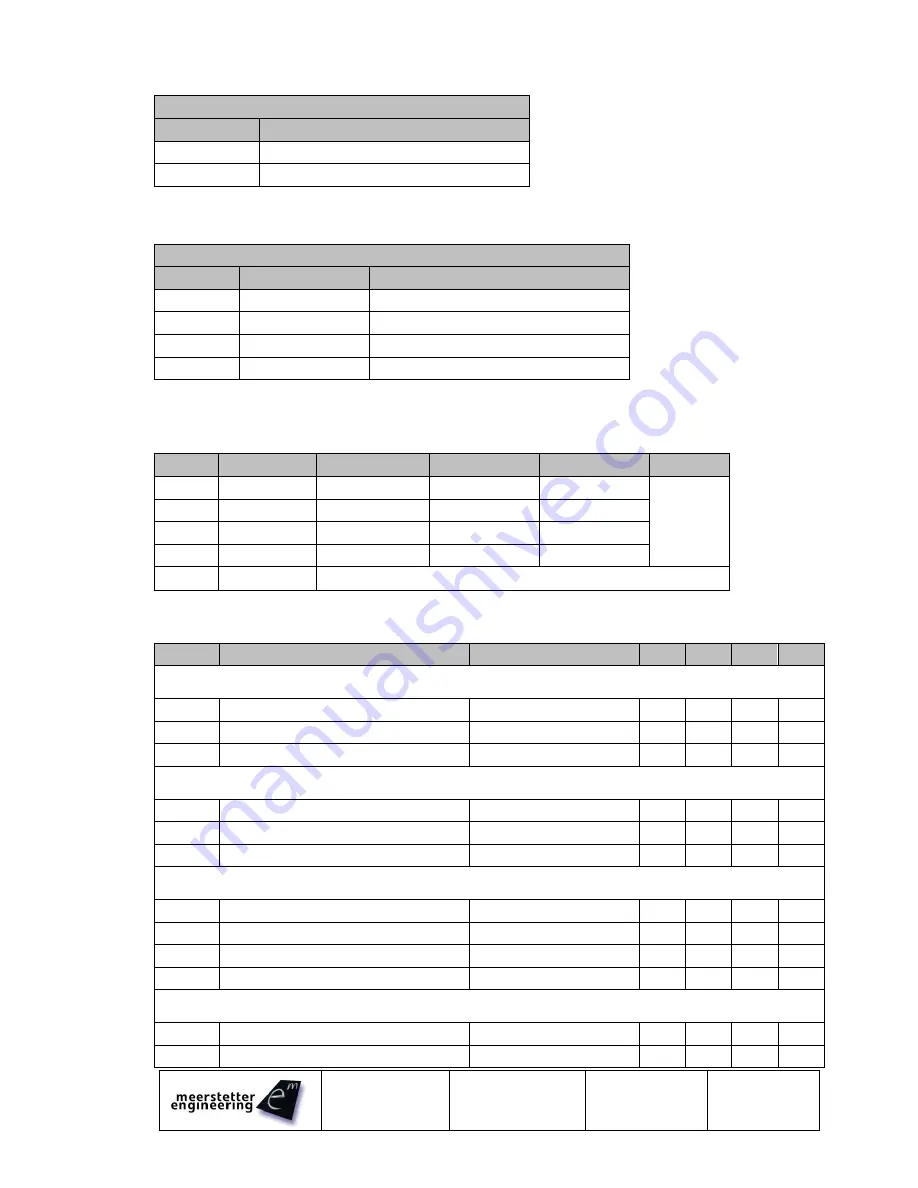
User Manual
LTR-1200
31.07.13 TB
22.10.14 SK
Page 11 (18)
5171C
3.2.3 LED
Dual Color Status LEDs
LED
Sources (grouped)
S1 (top)
LTR Components (HMI, Fan Controller)
S2 (bottom)
Built-in Devices (LDDs, TECs)
Grouped status code is prioritized, i.e. if one output stage is running, the grouped LED shows 'Run', if one
device has an error, the grouped LED shows 'Error'.
LED Status Description (S1, S2)
Color
Pattern
Signification
Green
Slowly blinking
'Ready' status (no Error)
Green
Blinking fast
'Run' status (no Error)
Red
Static on
'Error' status, output stages disabled
Red
Slowly blinking
Unknown Device Status, but no Error
3.2.4 Digital I/O
3.2.4.1
Pinout
Type
DIG IO Label LDD-112x
TEC-1122/1123 TEC-1089/1090 LTR-1200
Input 1
IN1
RES8
RES8
RES1
Special
Function
available
on request
Input 2
IN2
RES7
RES7
RES2
Input 3
IN3
RES6
RES6
RES3
Output 1 OUT
RES5
RES5
RES4
GND
Digital IO Ground
All digital I/Os are ESD-protected and have a series and pull-down resistor.
3.2.4.2
Characteristic
Symbol Parameter
Comments
Min
Typ
Max
Units
Digital Isolator Characteristics
V
ISO
Isolation Voltage
1
-
2.5
kV
f
TRANSFER
Transfer Frequency
NRZ (No Return to Zero) 0
25
MHz
t
PHL
, t
PLH
Propagation Delay
45
60
ns
Input Characteristics (Digital Isolator)
V
IH
Logic High Input Threshold
2.31
V
V
IL
Logic Low Input Threshold
0.99 V
V
IMAX
Max Input Voltage
-0.5
5.5
V
Output Characteristics (Digital Isolator)
V
OH
Logic High Output Voltage
Output Current 20uA
3
3.3
V
V
OL
Logic Low Output Voltage
Input Current 20uA
0
0.1
V
V
OHL
Logic High Output Voltage (Hi Load)
Output Current 4mA
2.8
3.1
V
V
OLL
Logic Low Output Voltage (Hi Load)
Input Current 4mA
0
0.4
V
ESD Protection (between Digital Isolator and Connector)
V
PP
ESD Discharge
IEC61000−4−2
100
kV
R
A
Series Resistance
170
200
230
Ω
Summary of Contents for LTR-1200
Page 2: ......




































