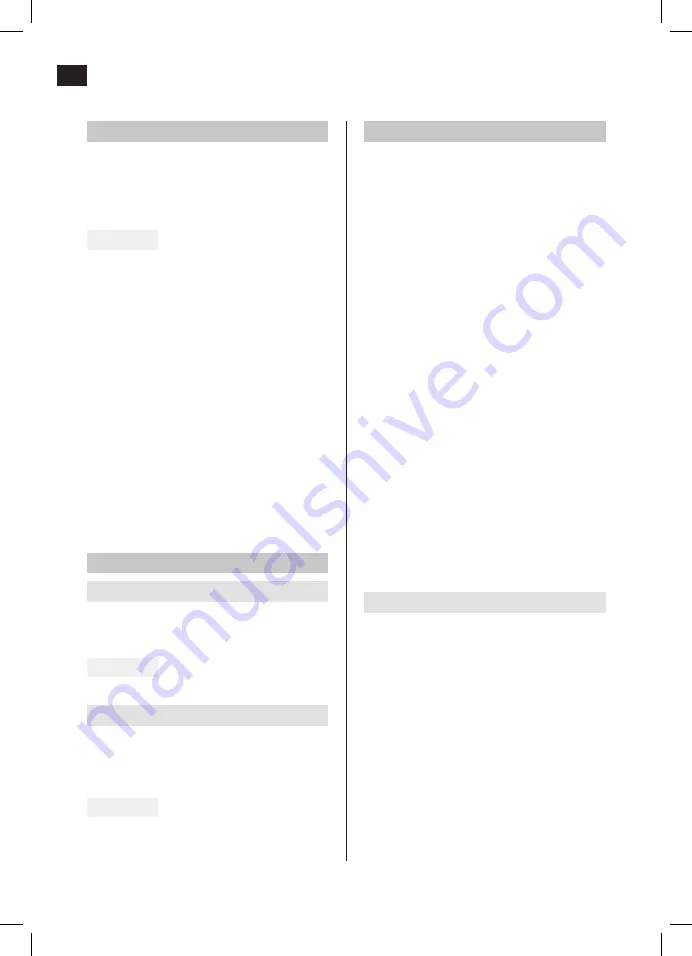
EN
32
HOW TO USE
1. Check the surface that is to be sanded and
remove any nails, screws and other similar
items.
2. Hold the product with one hand on the
main handle and the other hand on
the grip surface. If you are using the
extension, hold the product with one
hand on the main handle and the other
hand on the rear handle.
3. Start the product by pushing the switch
(6) forwards and allow the product to
reach full speed before it comes into
contact with the work surface.
4. Turn the speed adjustment knob (5) to
the right for a higher speed or to the left
for a lower speed.
5. Hold the sanding pad (2) as parallel with
the work surface as possible, and make
sure that the brush-type skirt comes into
contact with the surface first.
6. Press the sanding head against the work
surface, so that the sandpaper comes
into contact with the surface, and move
the product back and forth slowly and
smoothly.
Tip:
– Never lift the sanding head from the
work surface before switching off.
– Only press sufficiently firmly that the
sandpaper is in contact with the work
surface. Firmer pressure will not
result in better sanding, rather it will
impair the product’s performance
and may cause uneven results.
– Keep the product moving at all times.
If the product is held still in the same
place, this can result in holes or
grooves being formed in the surface.
ASSEMBLY AND ADJUSTMENT
1. Pull out the telescopic handle to a suitable
length for the work in question and lock in
place. The length of the telescopic handle
can be adjusted variably between
1.3 – 1.9 m.
FIG. 2
2. Align the rear handle with the main
handle and turn the lock sleeve all the
way.
3. Align the holes in the sandpaper with
the holes in the sanding pad and place
the sandpaper on the sanding pad. Press
gently so that the sandpaper fastens to
the sanding pad.
4. Undo the sleeve by the dust extraction
port, but do not pull it all the way out.
5. Insert the dust extraction hose into the
dust extraction port and press in place.
The connection locks with friction.
6. Connect a suitable dust extraction device,
such as a vacuum cleaner, to the dust
extraction adapter.
CONTROLS
Switch
Switch (6) with soft start function, which
causes the product to start evenly and
smoothly.
FIG. 3
Speed control
The speed can be set variably between 600
and 1600 rpm using the speed control (5).
Select the appropriate speed for the material
to be sanded.
FIG. 4
Summary of Contents for 010564
Page 4: ...1 1 2 10 11 8 3 4 7 6 5 9 ...
Page 5: ...2 3 5 4 6 A B 5 6 ...



































