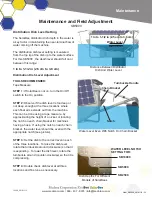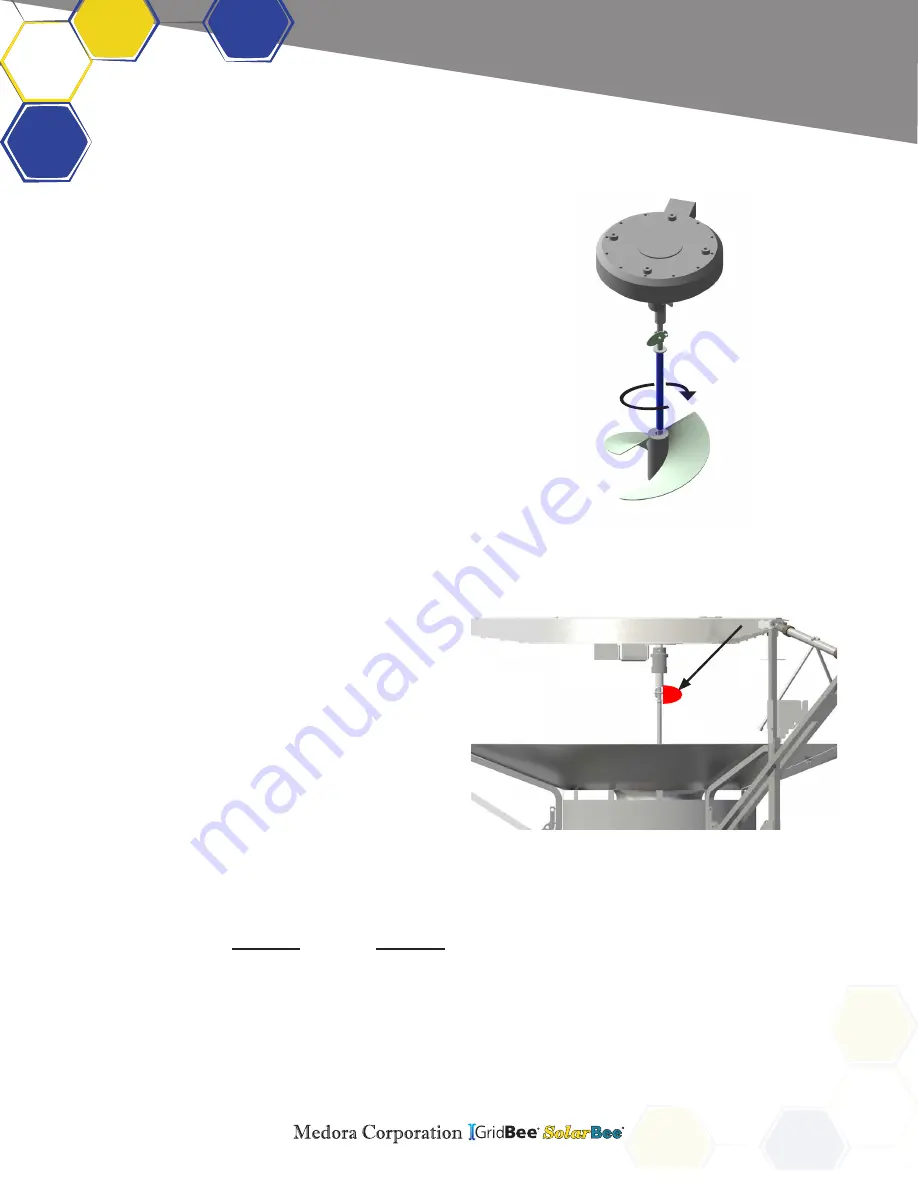
www.medoraco.com | 866 - 437 - 8076 | [email protected]
Maintenance and Field Adjustment
SB5000
10268_20181113
Impeller Rotational Speed Check
During clear skies and good sunlight weather
conditions, the drive system of the SolarBee unit
should operate:
1) At a rotational speed between 55 and 85
revolutions per minute (rpm).
2) In a clockwise direction when looking down at
the impeller.
Checking Rotational Speed
TOOLS RECOMMENDED:
Watch or Stopwatch
STEP 1:
Locate the flag indicator on the impeller
shaft.
STEP 2:
Start the stopwatch or mark a starting
point on the watch. Immediately begin counting
each full revolution of the flag indicator (starting
with "ZERO", "ONE", "TWO", etc) for a time of less
than or equal to 1 minute and at least 20 seconds.
This step is easier with two people, one counting
revolutions and the other keeping track of the time
expired.
STEP 3:
Quit counting revolutions and immediately
observe how much time has expired in seconds.
STEP 4:
Use the following equation to calculate
rotational speed in rpms:
Maintenance
Example: 30 Revolutions were counted in a time
period of 30 seconds.
RPM = (30 revolutions X 60) / (30 seconds) = 60
Impeller Rotational Speed = 60 RPMs
(# Revolutions Counted X 60)
# Seconds Expired
DIVIDED BY
Revolutions Per
Minute (RPM)
=
Clockwise Rotation When Looking Down
Flag Indicator Section of Impeller Shaft
Flag Indicator
O&M_SB5000_20181113 - 19