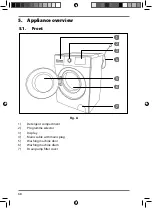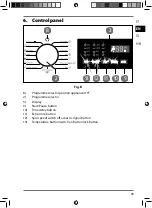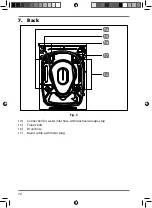79
IT
EN
HR
SI
11. Possible displays
The following symbols are shown on the display (3) when the appliance is in use
depending on the active function:
•
Time remaining until the end of the wash programme
The time shown may vary from the actual wash time depending on the
temperature and water pressure, the size of the load, the amount of detergent
etc. The time is updated automatically during the wash cycle, temporary stops or
time jumps are possible.
•
When the button lock is active,
is displayed.
•
When the door lock is active,
is displayed.
•
In the event of malfunctions, error codes (e.g.
E11
) are shown on the digital
display, see “17.1. Error code displays” on page 95.
•
Set spin speed (
400
,
800
,
1000
,
1200
rpm)
• Temperature
(
20
,
40
,
60
,
80
°C)
•
Number of rinse cycles (
1
,
2
,
3
or
4)
•
Time delay (
1
–
24
hours) set,
lights up
•
Number of rinse cycles (
1
,
2
,
3
or
4)
• The symbol lights up when a wash cycle is running
•
If the acoustic signals are switched off, the
symbol lights up
12. Operation
12.1. Selecting a wash programme
Set the programme selector (3) to the desired position to set a wash programme.
To adapt the wash programme to your individual requirements, you can change
the temperature and spin speed settings or switch on an extra rinse cycle.
Press the
button.
The wash programme starts.