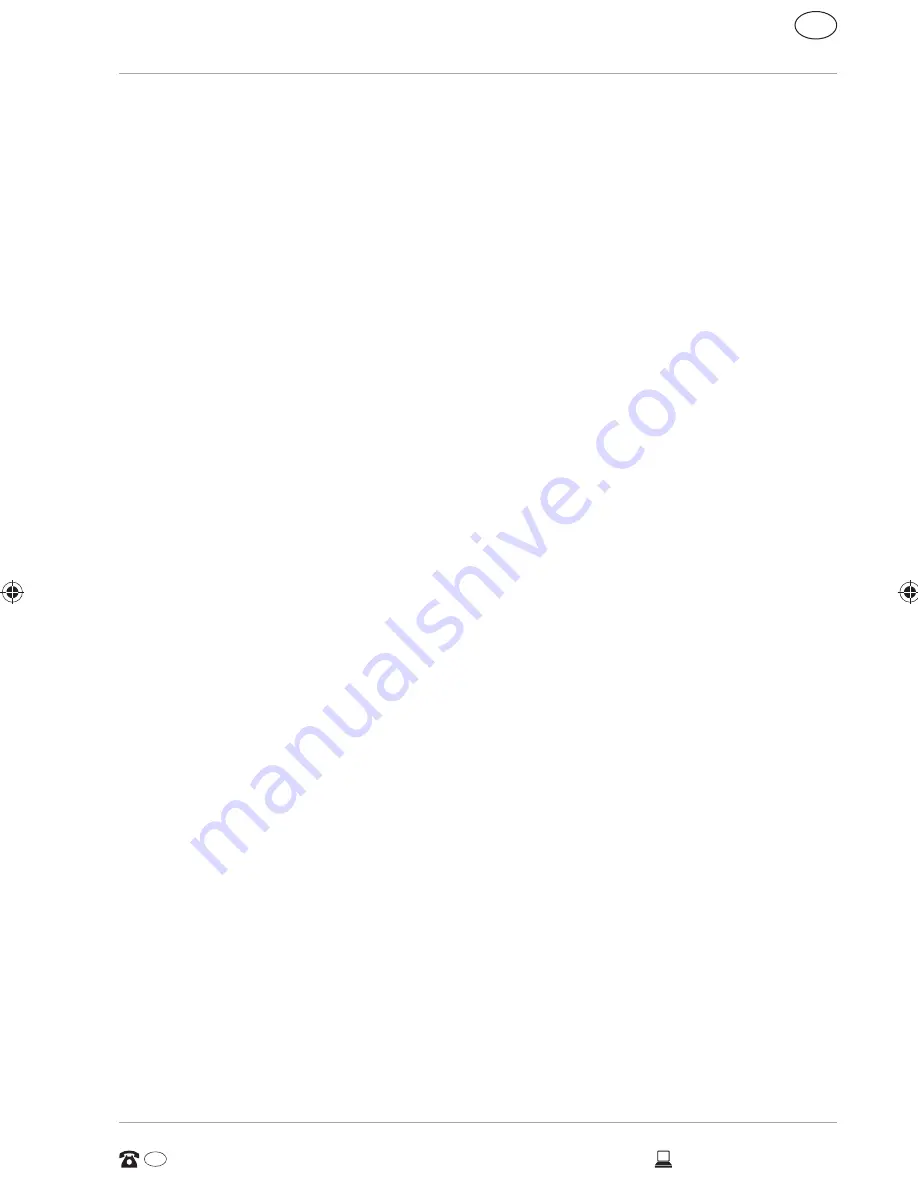
Contents
Overview .............................................................................................. 4
Device parts ......................................................................................... 6
About these operating instructions ..................................................10
Warning symbols and key words used in these operating
instructions .............................................................................................10
Proper use ................................................................................................11
Declaration of conformity ......................................................................11
Information on trademarks .................................................................. 12
Safety information .............................................................................. 12
Dangers for children and people with reduced ability to operate
machinery ............................................................................................... 12
Operating safety .................................................................................... 13
Never carry out repairs yourself ..........................................................14
Data backup ............................................................................................14
Package contents ............................................................................... 15
Setting up the PC ................................................................................ 16
Installation location ...............................................................................16
Environmental requirements ..............................................................16
Ergonomics .............................................................................................16
Connecting .......................................................................................... 19
Connecting the cables ..........................................................................19
Opening and closing the front cover ................................................. 20
Connecting the monitor ....................................................................... 20
Connecting an HDMI device ................................................................ 20
Connecting USB devices ....................................................................... 21
Connecting the audio output / headphones / speaker boxes........ 21
Connect microphone ............................................................................ 22
Connecting audio input / recording source ..................................... 22
Connecting the network (LAN) ........................................................... 22
Connecting power supply ................................................................... 23
7
AFTER SALES SUPPORT
AUS
1300 884 987
www.medion.com.au
AUS
Contents
8804 EN ALDI AUS Content MSN 2006 1605 RC2.indb 7
8804 EN ALDI AUS Content MSN 2006 1605 RC2.indb 7
18.11.2015 14:59:21
18.11.2015 14:59:21








































