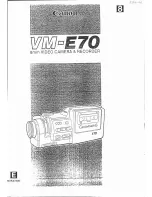170 of 274
13. Connecting to an external
screen
To display videos or photos on an external screen, pro-
ceed as follows:
Connect the camcorder to a television that has a
digital HDMI input using an HDMI cable (not sup-
plied) in order to view the HD images you recorded
with the camera in high resolution.
Select the HDMI input on your TV.
Switch the camcorder on.
A selection screen appears on the TV.
87157 ML eComm Content MSN 5004 9426 final.indb 170
87157 ML eComm Content MSN 5004 9426 final.indb 170
09.06.2015 11:35:35
09.06.2015 11:35:35