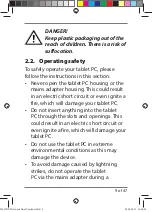23 of 47
5.
On/off switch
5.1. Switching on the tablet PC
Press and hold the on/off switch for several seconds.
The tablet PC will switch on.
5.2. Switching the tablet PC into
standby mode
Briefly press the on/off switch to switch off the screen.
The device is now “locked”. This means that a security
mechanism is applied when you switch the device
back on. In the simplest case, the device is unlocked
with a simple swipe gesture. You can also select a
password or other protection option under
Sicherheit
in the system settings.
Note that some applications may continue to run and
use energy. In standby mode, the device usually remains
ready to operate for a few days before it has to be
connected to a mains adapter.
5.3. Switching
off the tablet PC
Press and hold the on/off switch for a moment until a
selection menu appears. Select “Ausschalten” to shut
down the device. In this state, the device is completely
switched off.
S1032X EN Generic final Content.indd 23
S1032X EN Generic final Content.indd 23
03.08.2015 10:08:07
03.08.2015 10:08:07