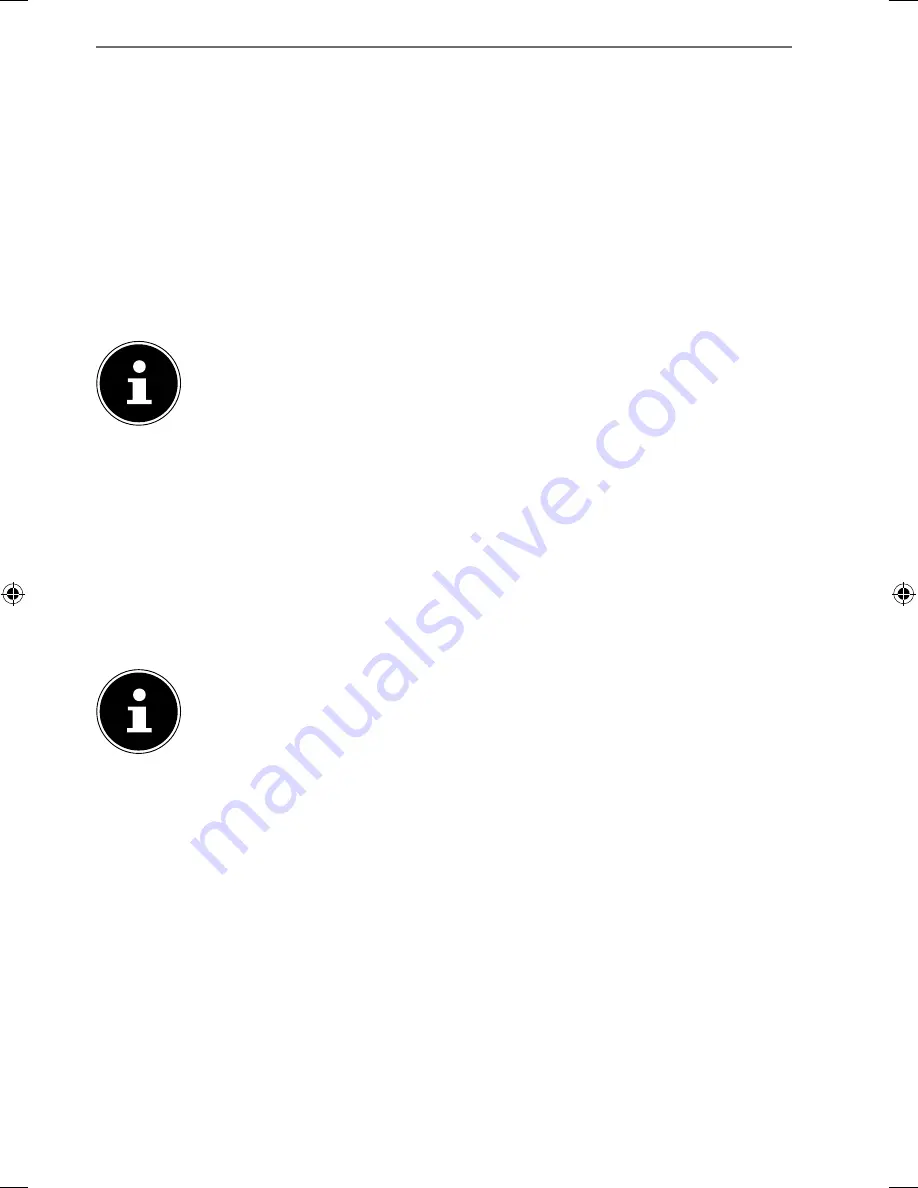
14 of 38
5. Getting
Started
Before you get started using your tablet, first take a few moments to read the im-
portant section on safety.
5.1. First
Steps
Connect the end of the power cable to the connector on your tablet PC. Connect
the power adapter to a free AC power outlet.
Switch the tablet on by operating the ON/OFF switch. Hold the ON/OFF switch
for approx. 3 sec. The tablet starts and goes through a number of phases.
After the welcome screen has appeared, select your language and tap
Start
.
PLEASE NOTE!
The initial setup may take some time to complete.
During the initial configuration phase, you can return to the previous
screen by selecting
the
Back button
.
Follow the steps on the screen.
5.2. Confi guring Your Google
™
Account
Your tablet provides you with access to a variety of applications from Google™. You
need a Google™ account to use these applications. This account allows you to use a
large number of different services, e.g. Google Mail™.
You can now create a Google™ account (tap on
Create account
).
If you already have a Google™ account, enter your access details and tap
Sign in
.
PLEASE NOTE!
An Internet connection is required in order to create a Google™ account
or to sign in. You can connect to the Internet using a WLAN connection.
Google Play can automatically install all available application updates if
required.
98318_E7310 Generic EN Final MSN 4004 5635 Content rev1.indd 14
98318_E7310 Generic EN Final MSN 4004 5635 Content rev1.indd 14
22.05.2013 13:38:56
22.05.2013 13:38:56






























