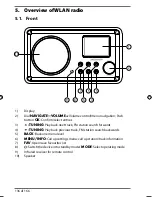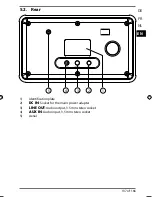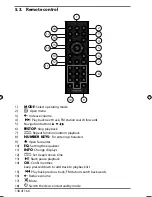136 of 166
5. Overview of WLAN radio
5.1. Front
VOLUME
/MODE
FAV
MENU/INFO
BACK
OK
NAVIGATE
/ TUNING
/ TUNING
1
2
3
5
7
8
9
6
4
10
1) Display
2) Dial
NAVIGATE
/
–
: Volume control/menu navigation; Push
button
OK
: Confirm/select entries
3)
/
TUNING
: Play back next track, FM station search forwards
4)
/
TUNING
: Play back previous track, FM station search backwards
5)
BACK
: Back one menu level
6)
MENU/INFO
: Call up settings menu; call up station/track information
7)
FAV
: Open/save favourites list
8)
: Switch the device into standby mode/
MODE
: Select operating mode
9)
Infrared receiver for remote control
10) Speaker
87238 MULI eCommerce Content RC1.indb 136
87238 MULI eCommerce Content RC1.indb 136
11.02.2015 10:17:27
11.02.2015 10:17:27
Summary of Contents for LIFE
Page 165: ...166 of 166 LetzteSeite ...