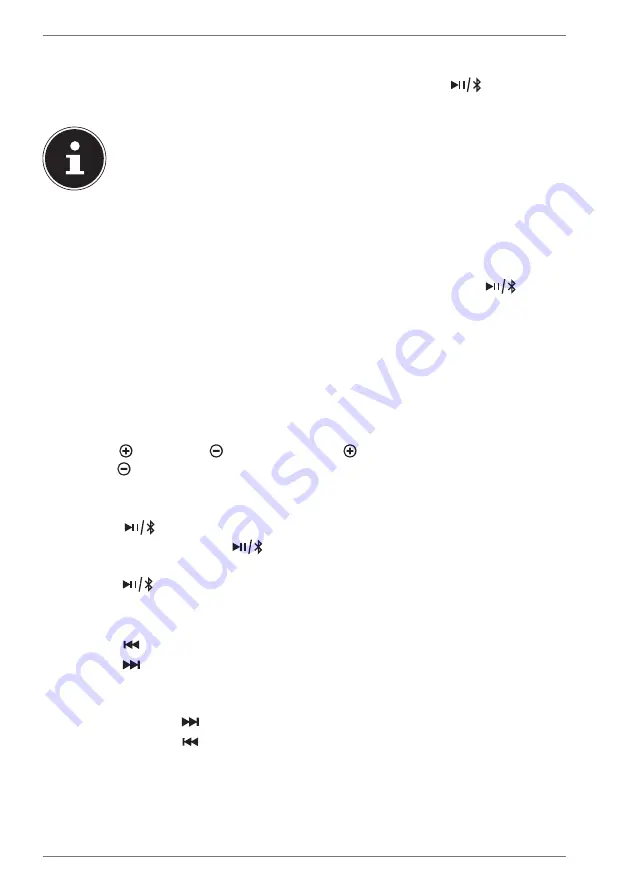
50
When the two devices have been paired successfully, the sound system will emit an
acoustic signal and the
PAIR
LED continuously lights up blue.
Now start audio playback on your external device or press the
button on
the sound system to start playback.
Playback can be controlled using the corresponding buttons on the
sound system or via the audio output device. Please note that not all
operating functions may be available via the sound system due to the
different firmware and software versions.
We also recommend setting the volume on your audio output device to
maximum, and fine-tuning the volume on the sound system.
The sound system attempts to automatically connect itself to the last audio output
device connected via Bluetooth.
To disconnect an existing Bluetooth connection, press and hold the
button
in Bluetooth mode.
The sound system is now back in search mode and the
PAIR
LED flashes blue. You
can now pair a new device.
8. Operation
8.1. Setting the volume
Turn the
VOLUME
controller towards to increase the volume or
towards ,
to decrease the volume.
8.2. Starting/pausing playback
Press the
button to start playing tracks.
During playback, press the
button to pause playback.
The current playback time flashes on the display.
Press the
button again to resume playback.
8.3. Track selection
Press the
button to skip to the previous track.
Press the
button to skip to the next track.
8.4. Track fast forward/rewind
Press and hold the
button to fast forward within the current track.
Press and hold the
button to rewind within the current track.
Release the respective button at the desired point in the track to resume
playback from that point.






























