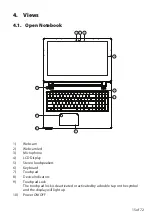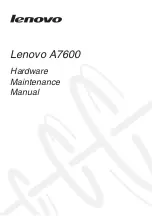7 of 72
2.
Safety
Instructions
2.1. Dangers for children and people with reduced
ability to operate electronics
• This device is not intended for use by people (including children)
with reduced physical, sensory or mental abilities or for those
without experience and/or knowledge, unless they are supervised
by a person responsible for their safety or they have been
instructed in its use.
• Children should be supervised to ensure that they do not play
with the device. Children should not be allowed to use this device
without supervision.
• Keep the device and its accessories out of the reach of children
.
DANGER!
Keep plastic packaging out of the reach of children. There
is a risk of suffocation.
2.2.
Operational
Safety
Please read this section carefully and follow all instructions given. The
instructions will help you to operate the Notebook reliably and in-
crease its service life.
• Never open the housing of the Notebook, battery or mains
adapter! This could result in an electric shock or even ignite a fire
which will damage your Notebook.
• Optical drive (CD/CDRW/DVD) constitute class 1 laser equipment
providing these devices are contained in a sealed Notebook
housing. Do not remove the drive cover as invisible laser radiation
may escape.
• Do not insert anything into the Notebook through the slots and
openings. This could result in an electric shock or even ignite a fire
which will damage your Notebook.
• The slots and openings on the Notebook are for ventilation
purposes. Do not cover these openings as this could cause the
device to overheat.