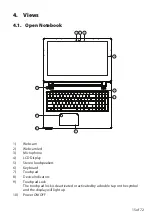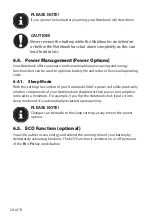24 of 72
PLEASE NOTE!
If you ignore the low battery warning, your Notebook will shut down.
CAUTION!
Never remove the battery while the Notebook is switched on
or before the Notebook has shut down completely as this can
lead to data loss.
6.4. Power Management (Power Options)
Your Notebook offers automatic and customisable power-saving and energy
functions that can be used to optimise battery life and reduce the overall operating
costs.
6.4.1. Sleep
Mode
With this setting the content of your Notebook’s RAM is preserved while practically
all other components of your Notebook are disabled or their power consumption
reduced to a minimum. For example, if you flip the Notebook shut, it puts it into
sleep mode and it is automatically restarted upon opening.
PLEASE NOTE!
Changes can be made to the sleep settings at any time in the power
options.
6.5. ECO Function (optional)
You will be able to save energy and extend the running time of your battery by
deliberately activating functions. The ECO Function is switched on or off by means
of the
Fn + F4
key combination.