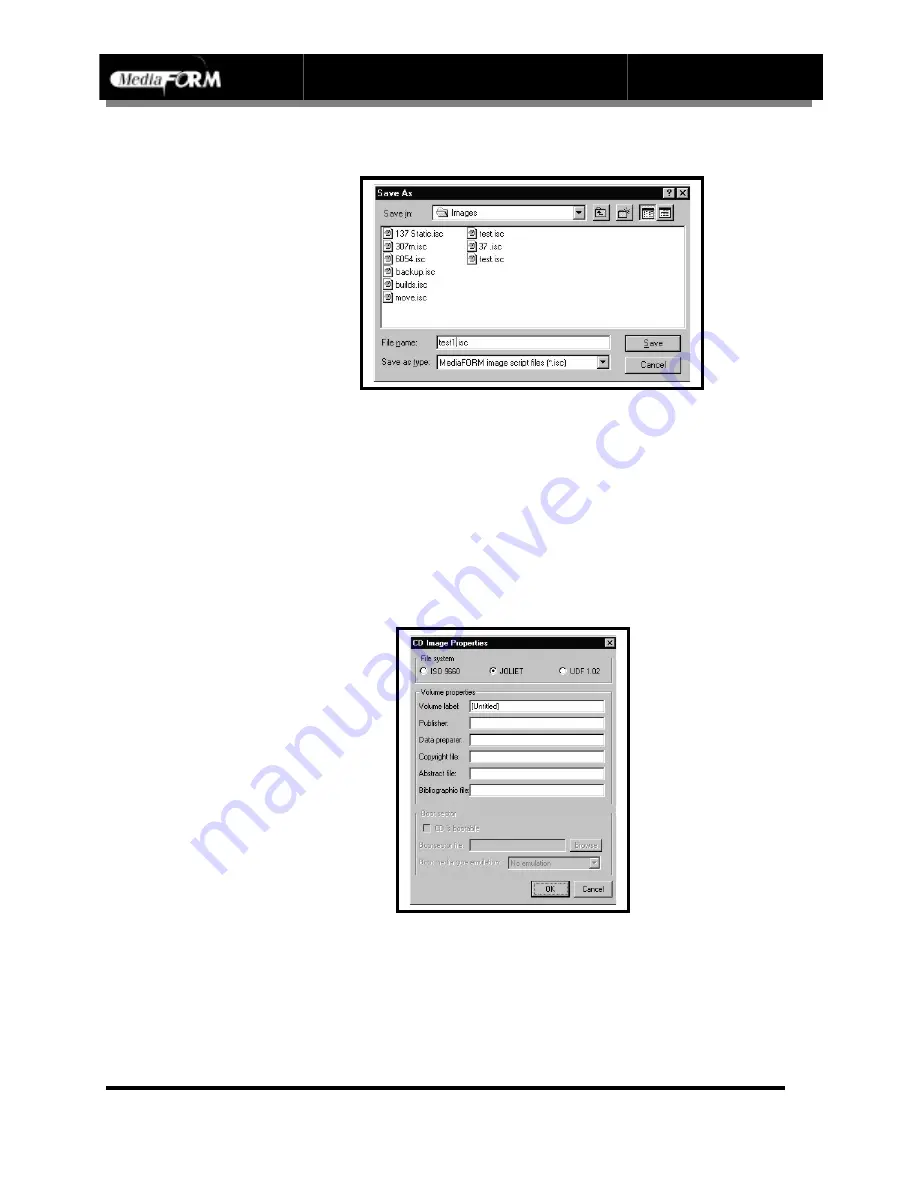
DIRECTOR Series Operator’s Guide
Document Revision: 0802
Page 60
•
Click the
OK
button. The screen will now display:
•
Select the volume and directory where you want to save the script file.
•
Enter the name for the script file and click the
Save
button.
To save a disc physical image file:
•
Click the
Create Image
button at the top right of the
Image
tab. The
screen will now display:
[SCREENSHOT]
The CD IMAGE PROPERTIES dialog box contains a series of radio
buttons as well as a number of information boxes.
•
Click the radio button corresponding to the logical file system to be used
on the CD (ISO 9660 or Joliet, or
UDF
).
•
Optionally complete the volume properties information boxes:






























