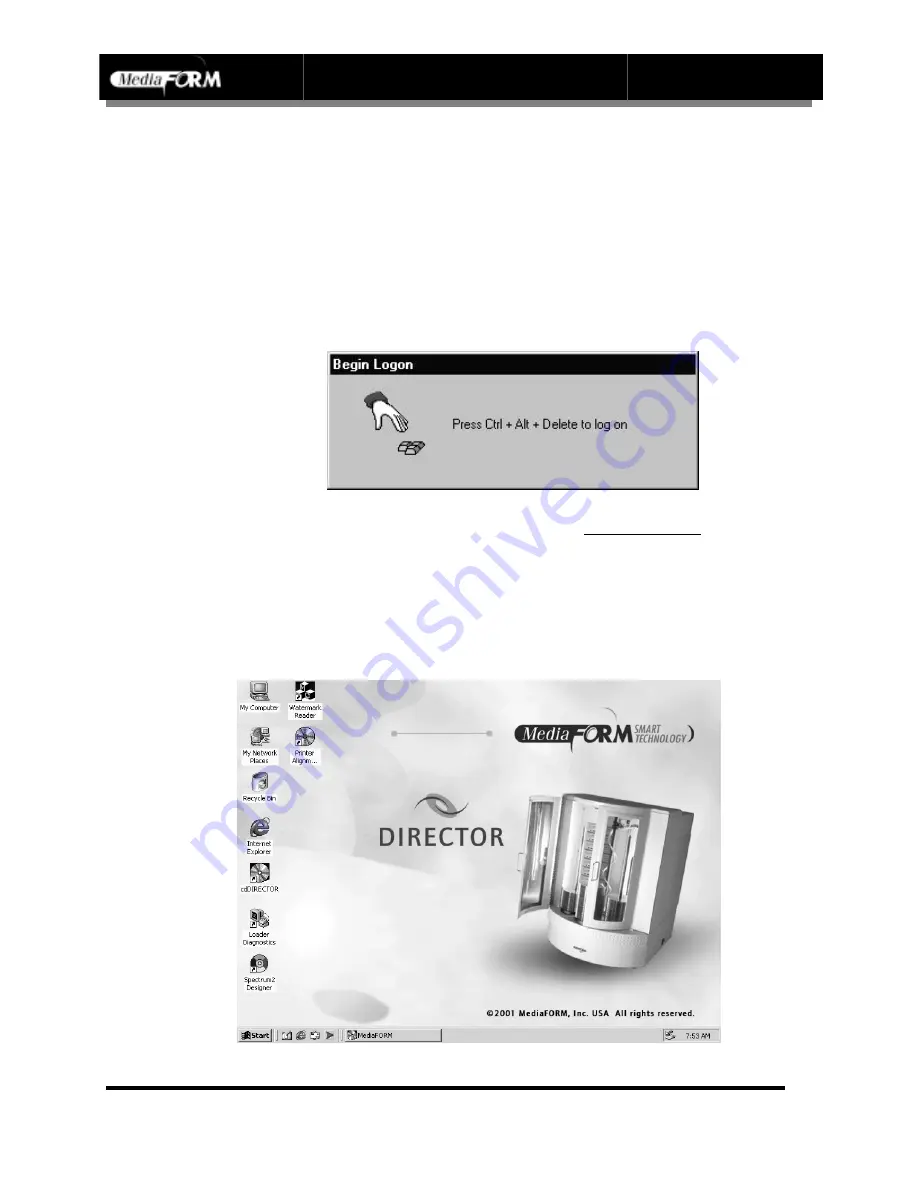
DIRECTOR Series Operator’s Guide
Document Revision: 0802
Page 27
Starting Up
•
Flip the DIRECTOR power switch to the “on” position.
•
Flip the host computer’s power switch to the “on” position.
•
Switch on the power to the Spectrum2 printer.
•
Wait a minute or two while the system starts up. A series of diagnostic
information will be displayed and once complete the unit will display
the
Begin Logon
dialog box. The screen will now display:
•
Press the
CTRL
,
ALT
and
DELETE
keys simultaneously to display the
Logon Information
dialog box.
•
Enter “mediaform” in lowercase letters for the password. Please note
that the password is case sensitive.
•
Press the
ENTER
key. The screen will now display the DIRECTOR
desktop screen.






























