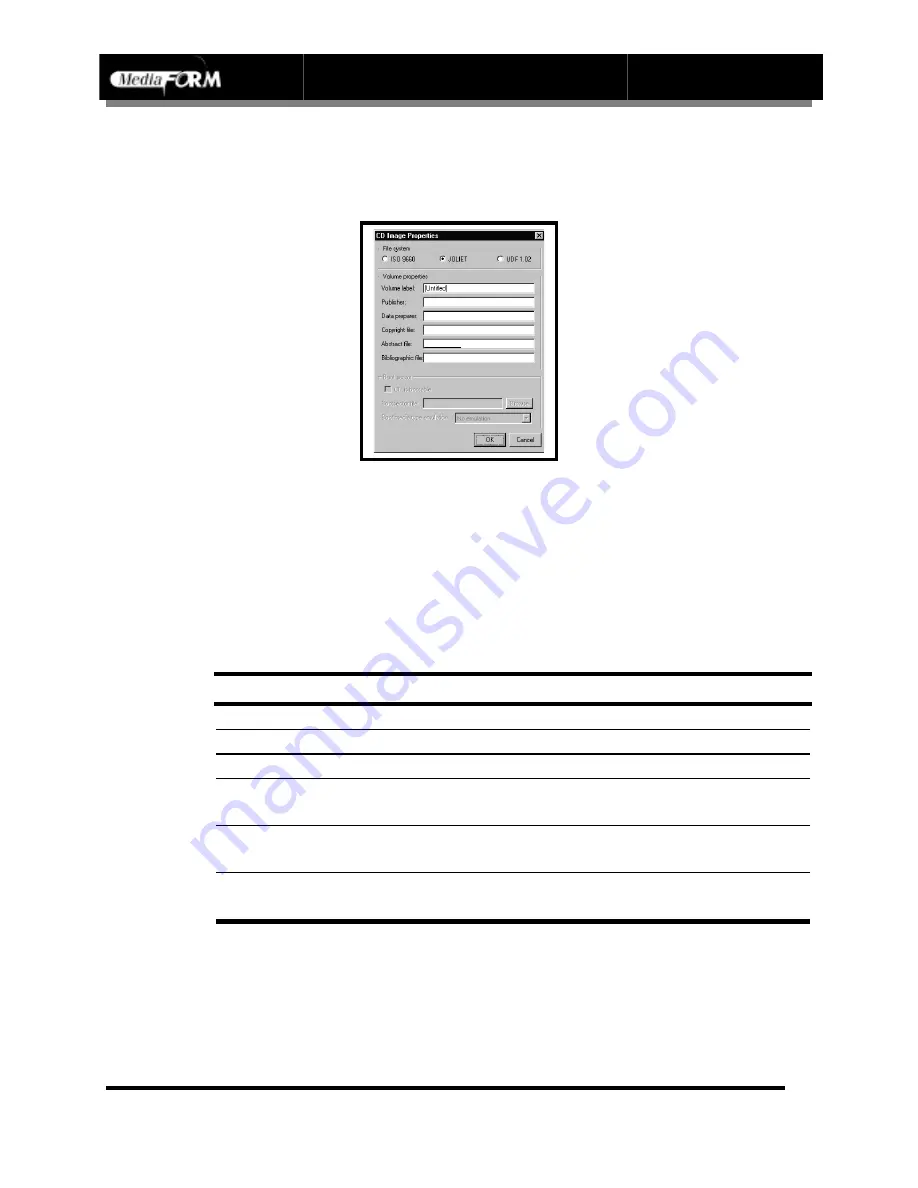
DIRECTOR Series Operator’s Guide
Document Revision: 0802
Page 59
To save a data disc image script file:
•
Click the
Save Script
button on the toolbar. The screen will now display:
The CD Image Properties dialog box contains a series of radio buttons as
well as a number of information boxes.
•
Click the radio button corresponding to the logical file system to be used
on the CD (ISO 9660 or Joliet, for DVD
UDF 1.02
).
•
Optionally complete the volume properties information boxes:
Volume Properties
Volume Label
Enter the name you want to call the CD.
Publisher
Enter the name of the publisher.
Data Preparer
Enter the name of the person who prepared the CD.
Copyright File
Enter the file name that provides copyright
information about the CD.
Abstract File
Enter the file name that describes the contents of the
CD.
Bibliographic File Enter the file name that provides bibliographic
information about the CD.






























